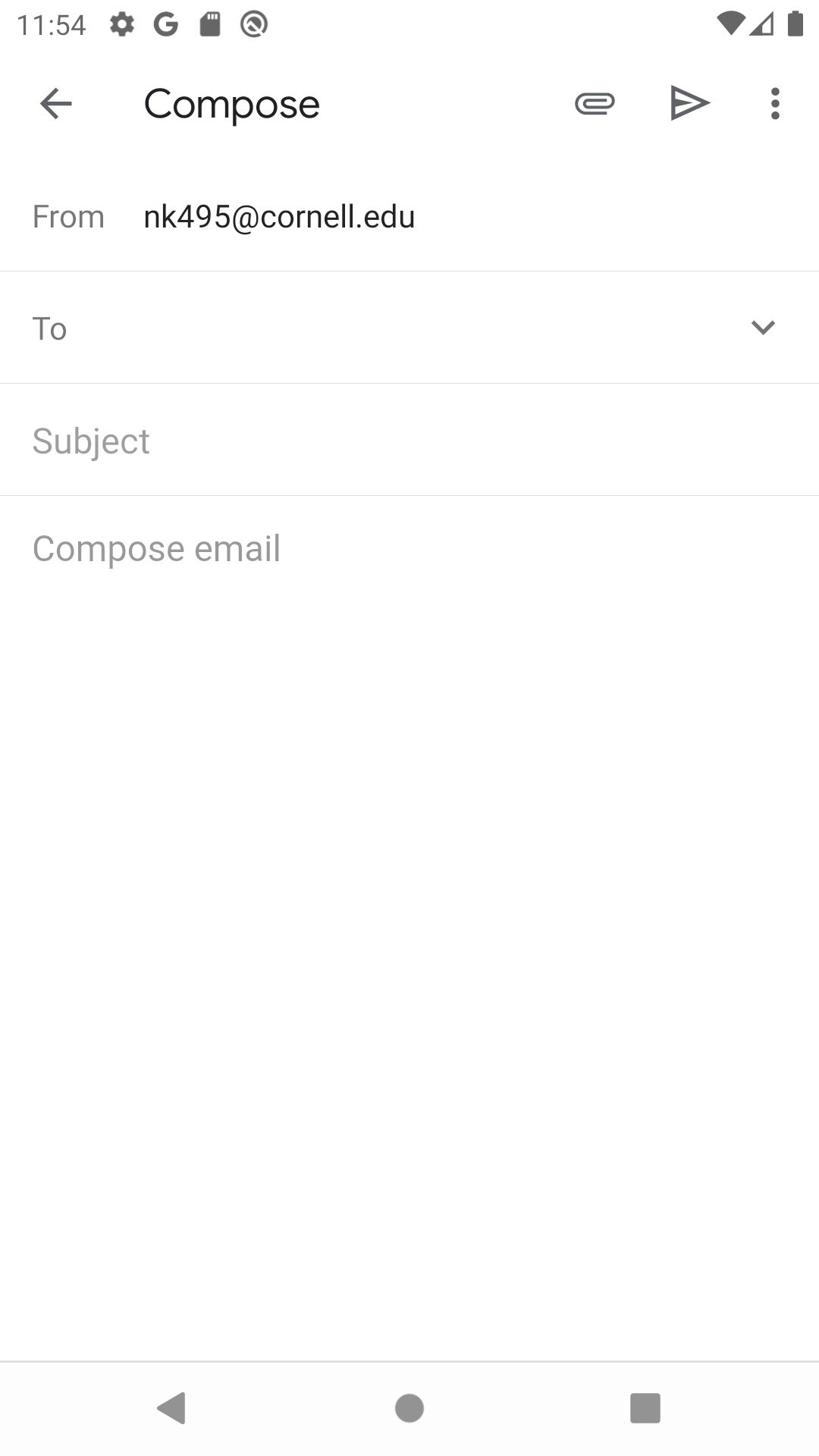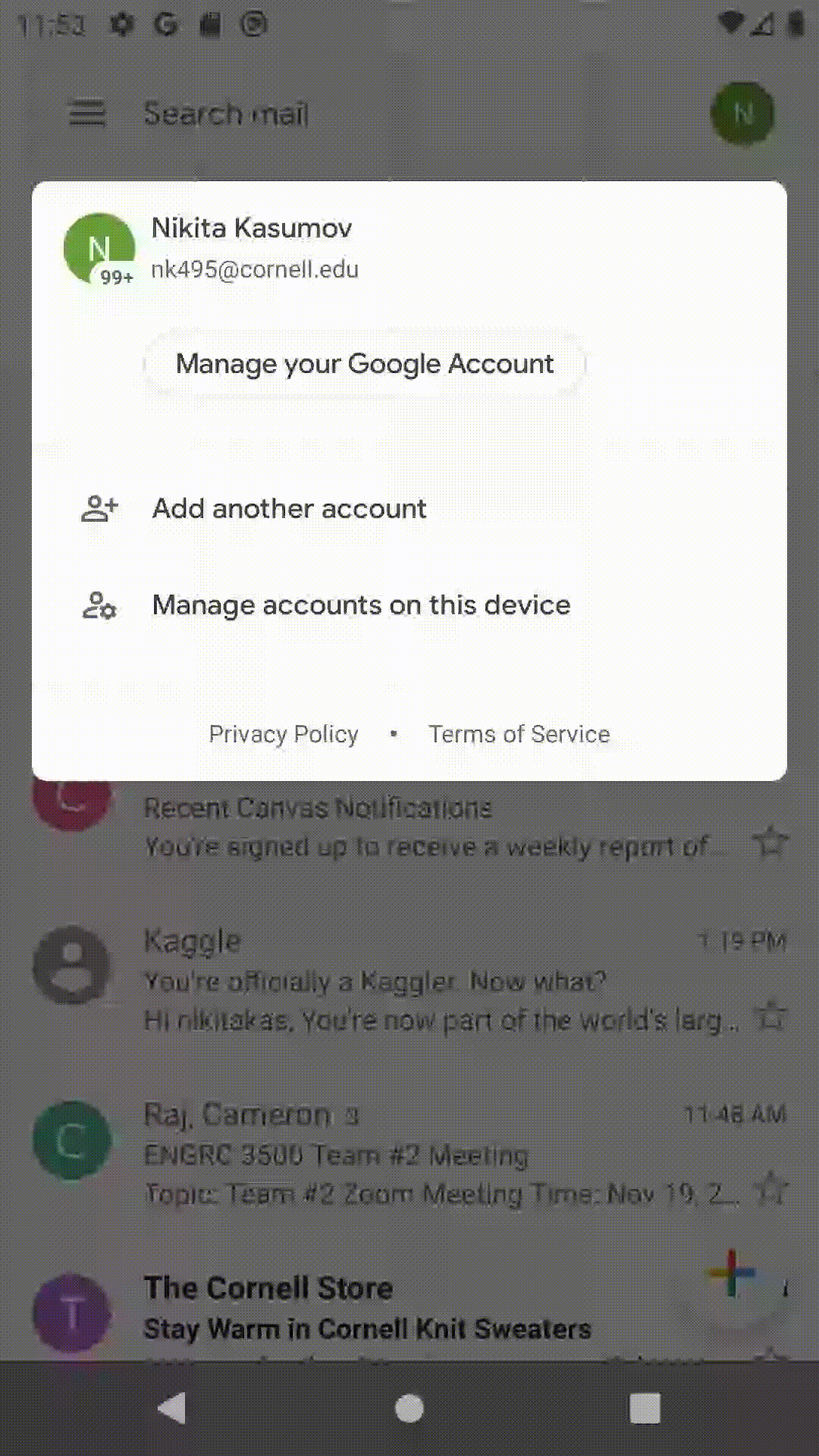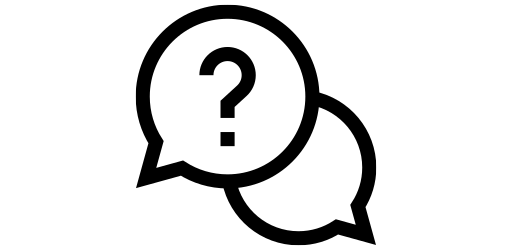Logging In and Using Gmail#
To start sending an email, find the Gmail app in your App Drawer.
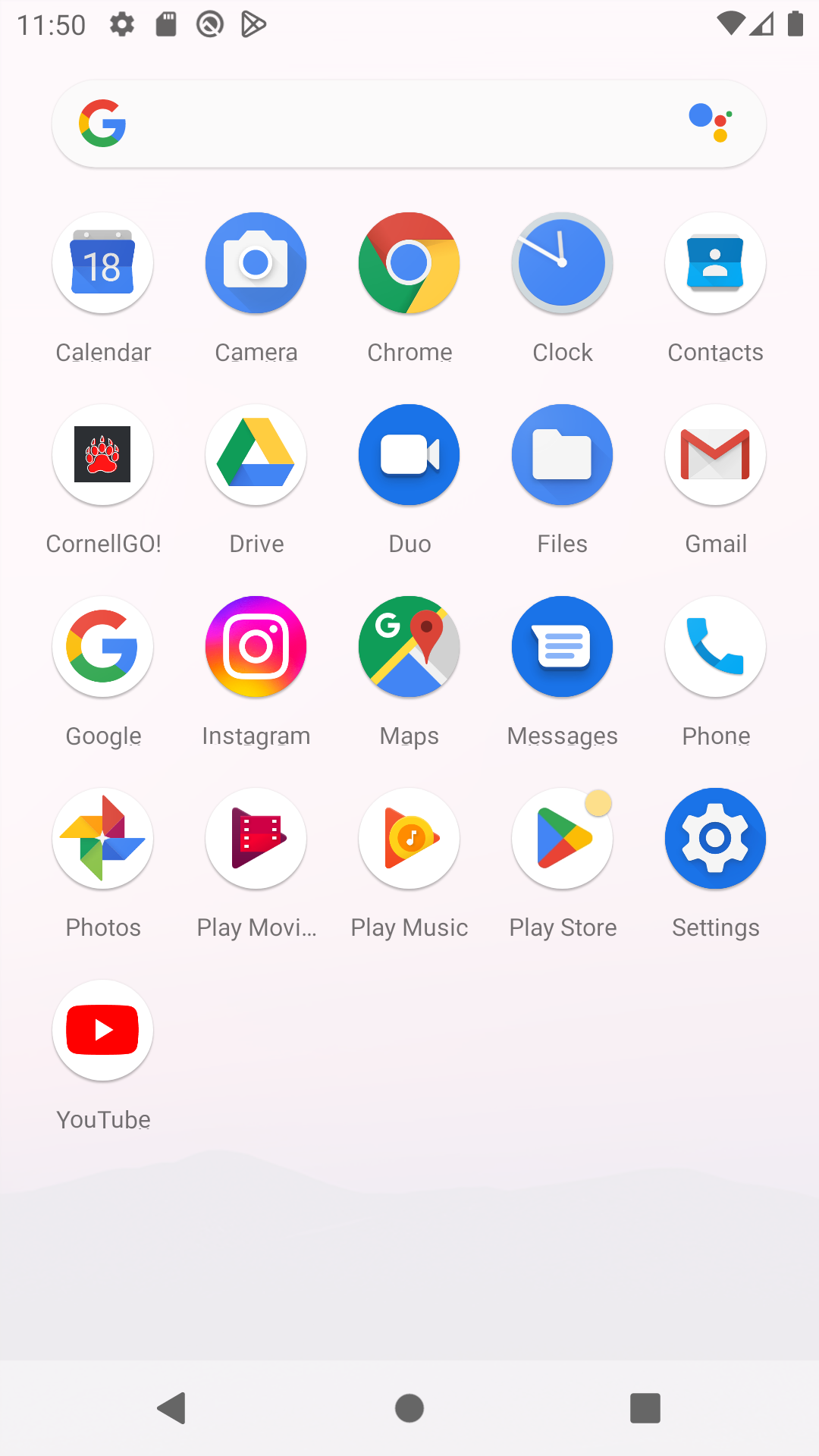
Logging In#
Before you can send an email, you will need to log in to your Gmail. If you have one, make sure to you have you email and password ready.
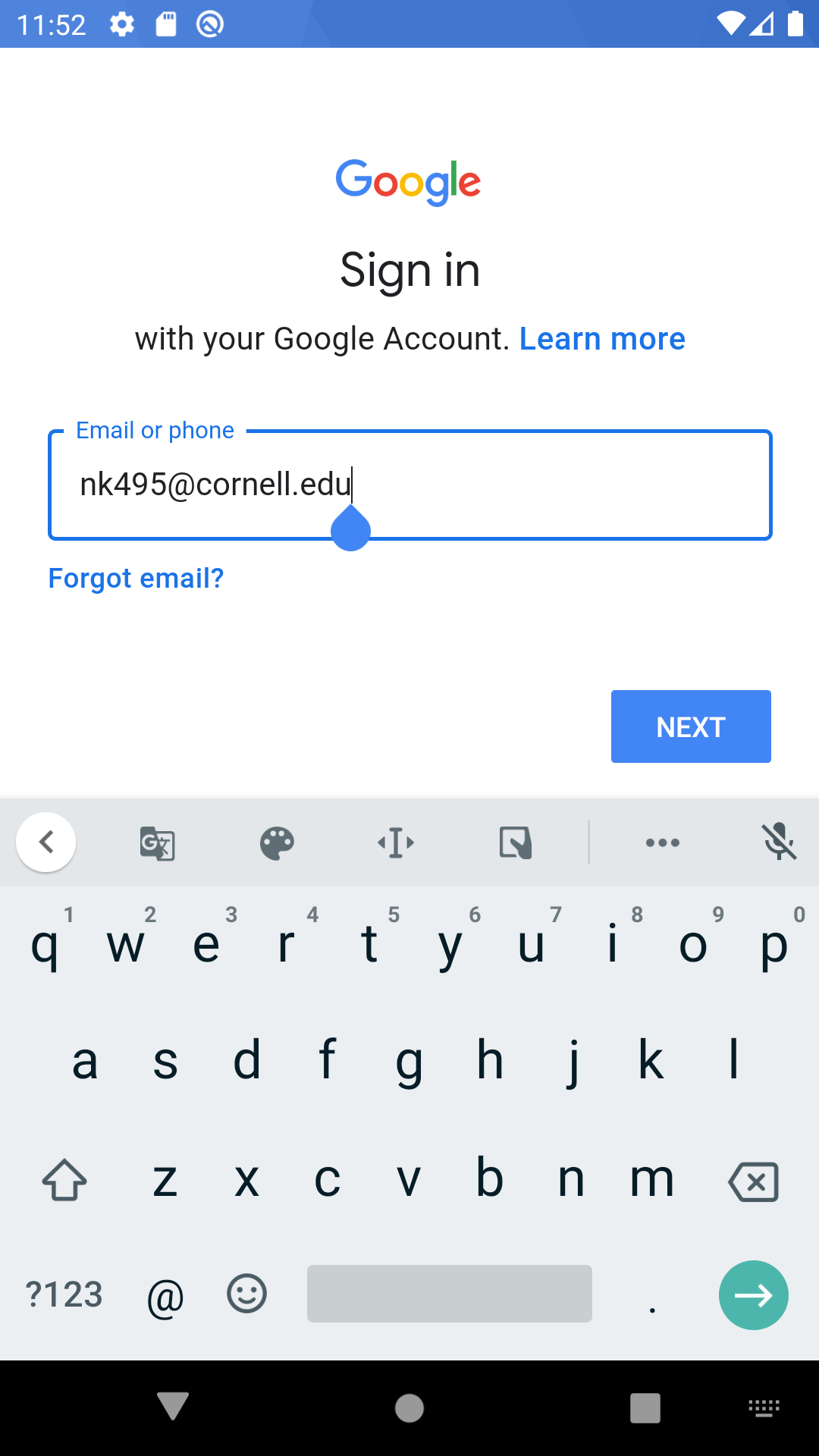
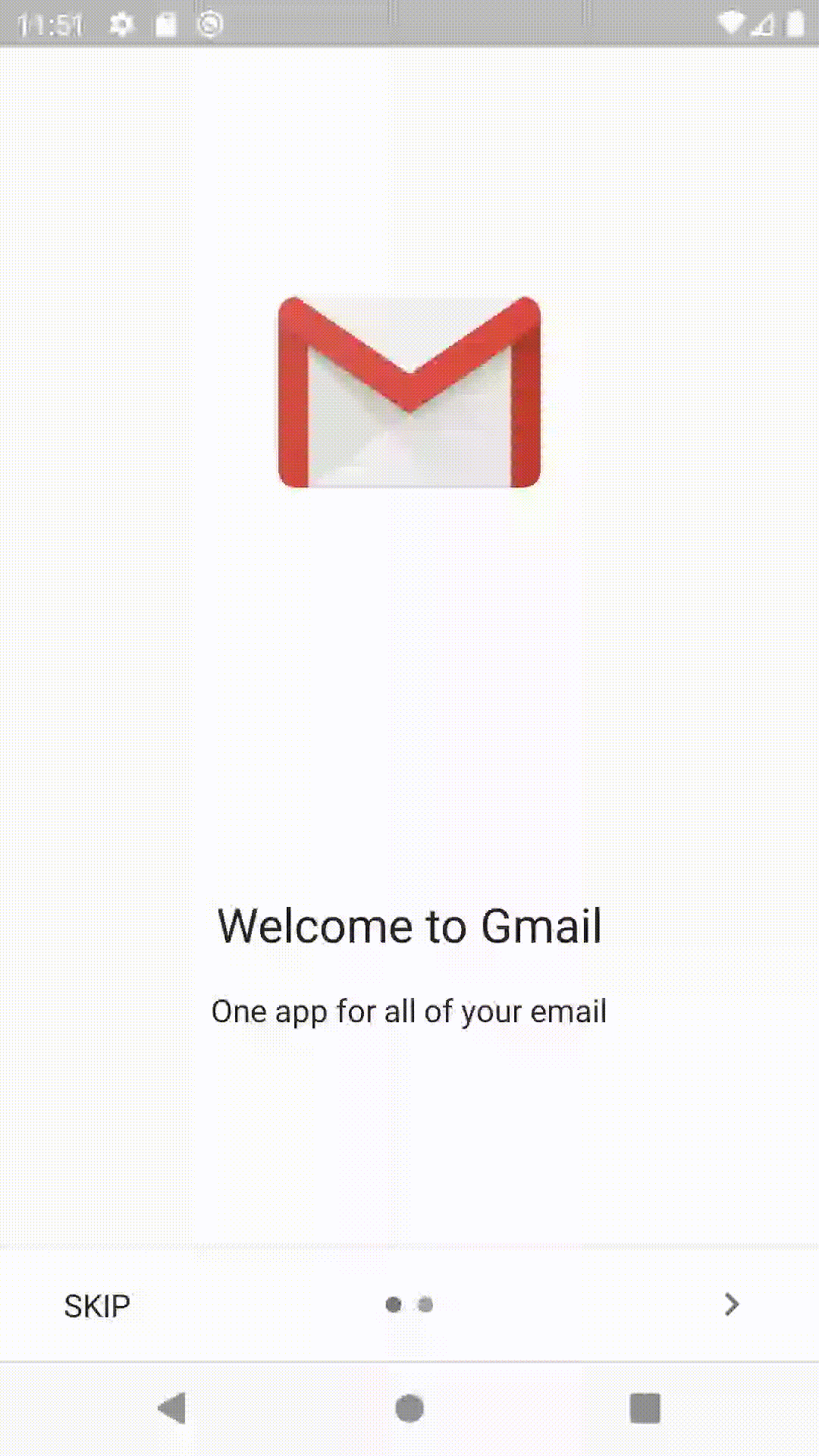
You will see many screens while logging in. Just click continue, next, or accept on these screens.
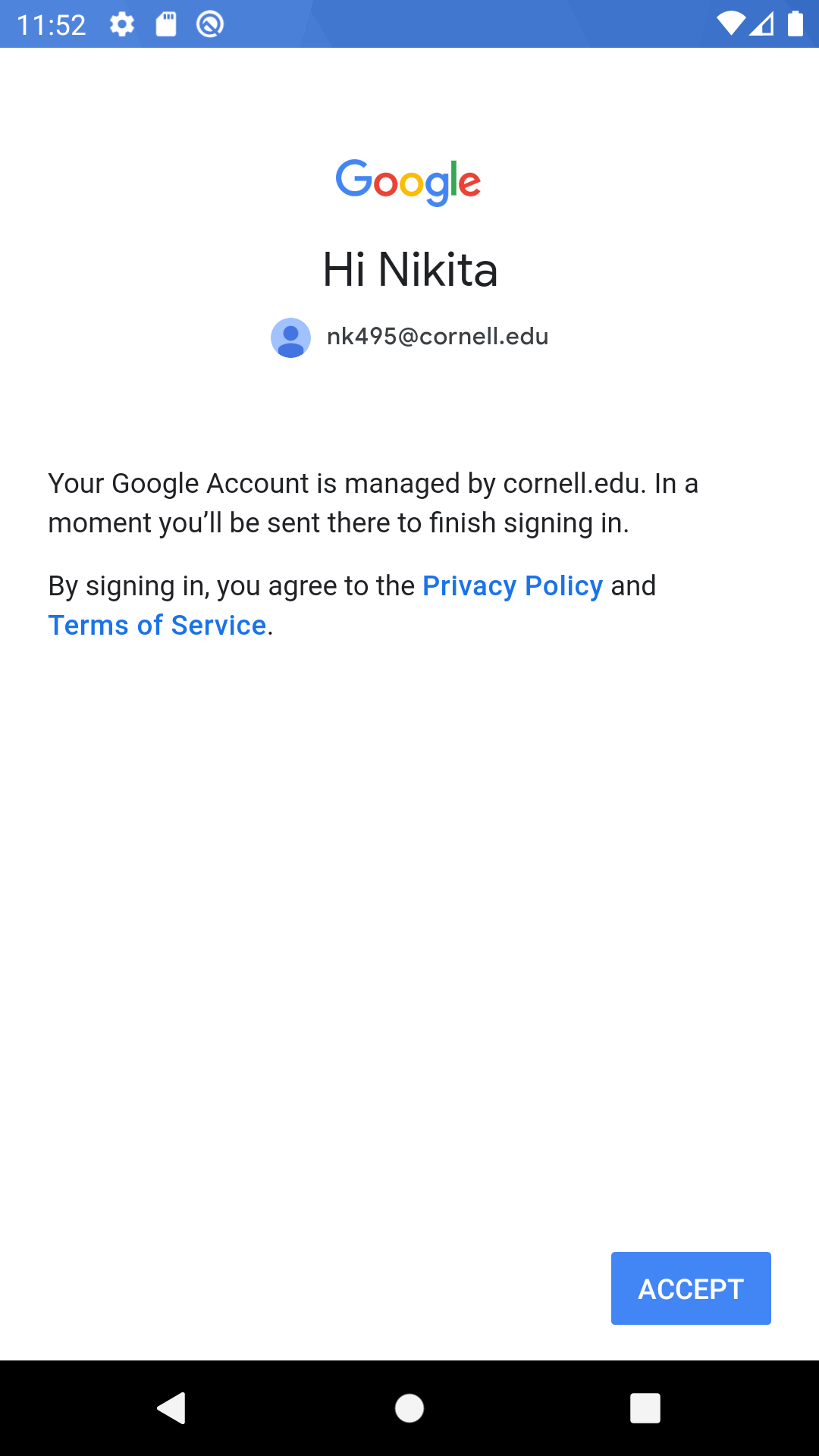
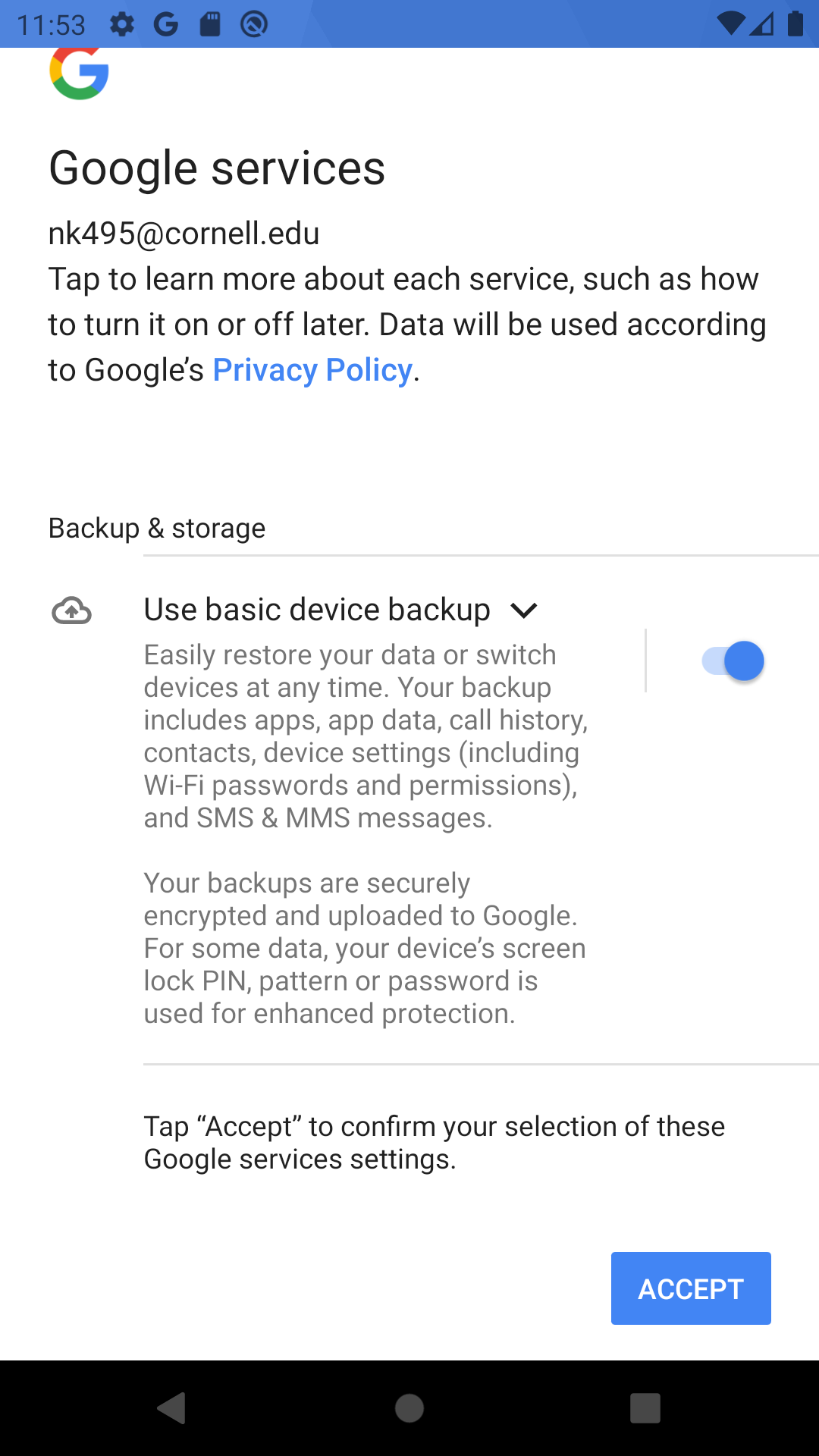
Sending an Email#
When you finish logging in, you can start sending an email!
Click the PLUS shaped button and click through any popups. Write the email address of the person you want to send the email to into the box that says “To” on the left. You can put in the subject of the email into the box that says “Subject” in it. You can click on the box on the very bottom to type your email. If you want to move where you’re typing, just tap where you want to start typing.