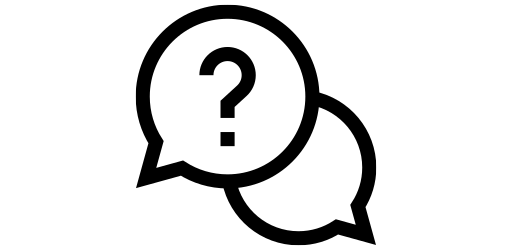Blocking Spam Calls#
Are you annoyed by calls like, “Your car’s extended warranty has expired…” when you clearly you it hasn’t. These spam calls are one of the main pathways scammers are taking away confidential informattion and money everyday from many innocent people. According to the FTC, there were 2.4 million fraud reports in the US in 2022 and people lost about 8.8 billion dollars to scams. Particularly, scam calls caused the highest per person reported loss in 2022. [1] However, you can block spam calls in your phone in just a couple of clicks.
In the image to the left, we can see a spam message. To stop receving messages and calls from this number in the future, first click on the profile picture at top. A new tab will pop up and click on ‘info’ in this new tab.
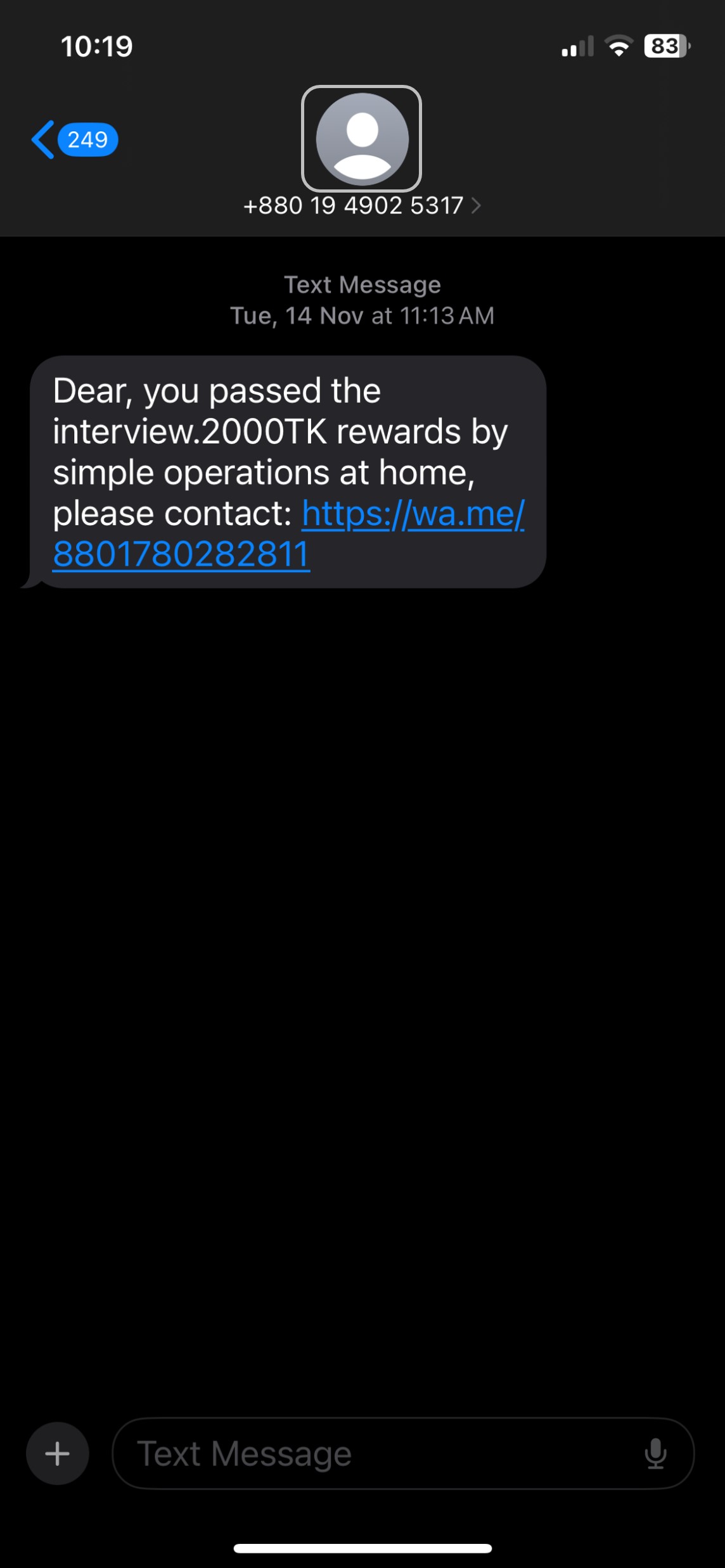
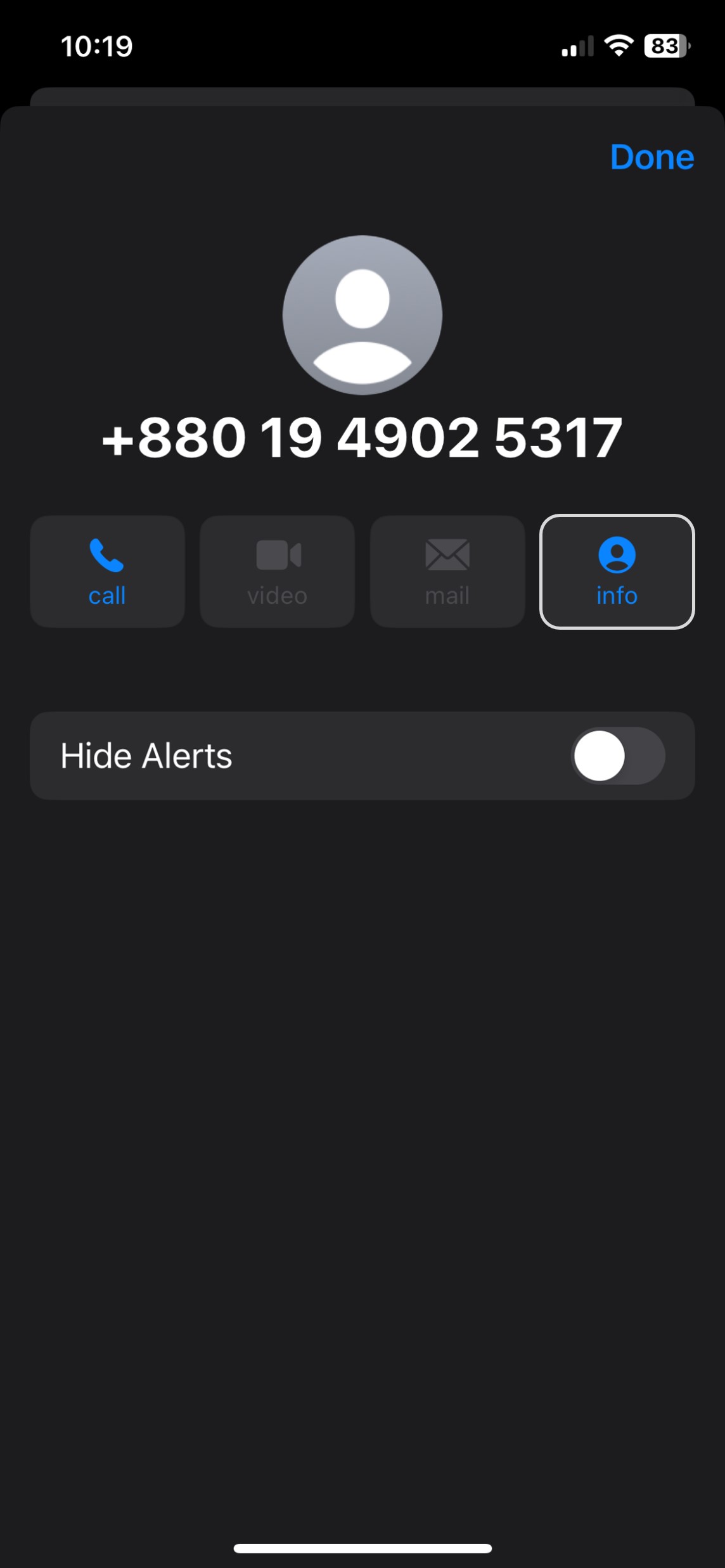
A new page will show up. Scroll down on this page and at the bottom you will ‘Block this Caller’ option. Let’s click on it.

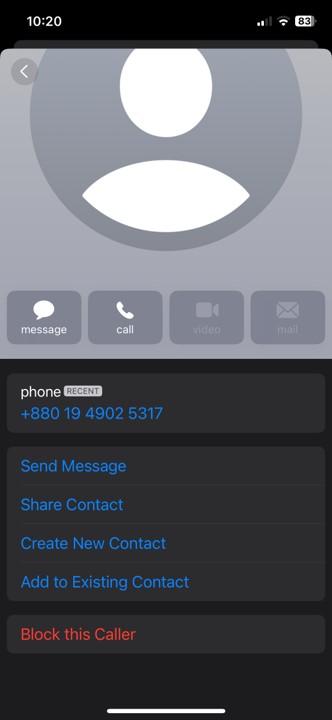
Now the system will ask you to confirm if you want to block this number and also notifies that you will not receive any calls, messages, or facetime from this number in the future. Let’s click on ‘Block Contact’. Now, you will see the option ‘Block this Caller’ has turned into ‘Unblock this Caller’.
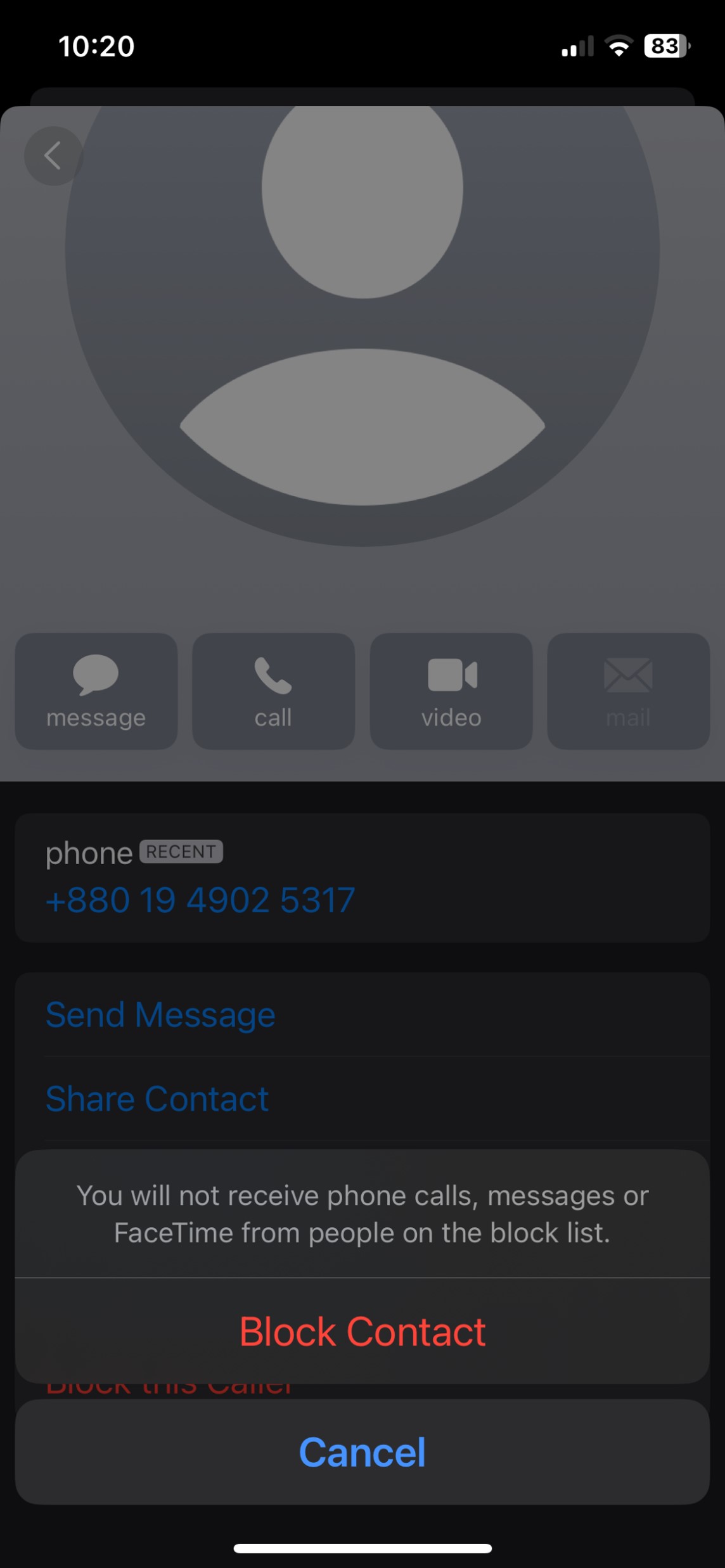
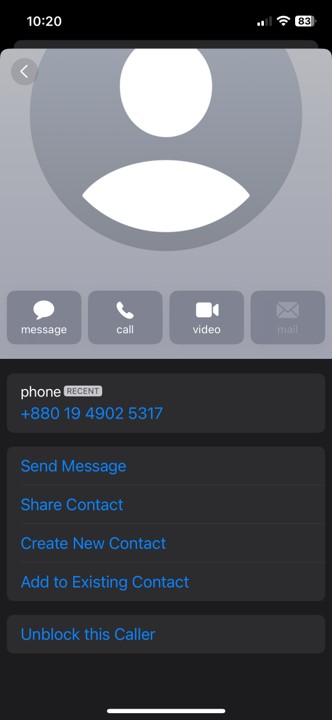
Congratulations! You have successfully blocked a spam caller.
'