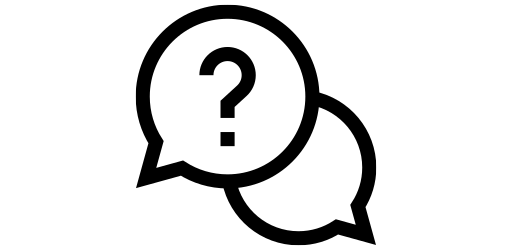Mobile Hotspot#
Mobile hotspot is a feature to share the internet from your phone with other devices. This can come in handy in various situations:
Let’s say your home internet is currently down due to scheduled maintenance from the service provider. However, you cannot miss the team meeting over zoom today. In such scenario, you can create a hotspot from your phone to share your mobile data with other devices. When mobile hotspot is enabled, it will show up as a wifi network on other devices and you just enter the password to access the wifi.
Let’s say you are on a road-trip with your friends and in a remote area, your friend’s phone is not getting good cell reception and as a result, Google Maps isn’t working. If your smartphone is getting decent internet connection in that area, you can share your internet via hotspot with your friends.
In this tutorial, we will show you how to create a mobile hotspot in just a couple of clicks.
Swipe down from the right-hand corner of your screen to bring the control center. Now, press and hold on the first stack (marked in orange) and a new set options will appear (shown in the image to the right). Here on the right-hand corner, we can see the ‘Personal Hotspot’ feature is currently disabled.
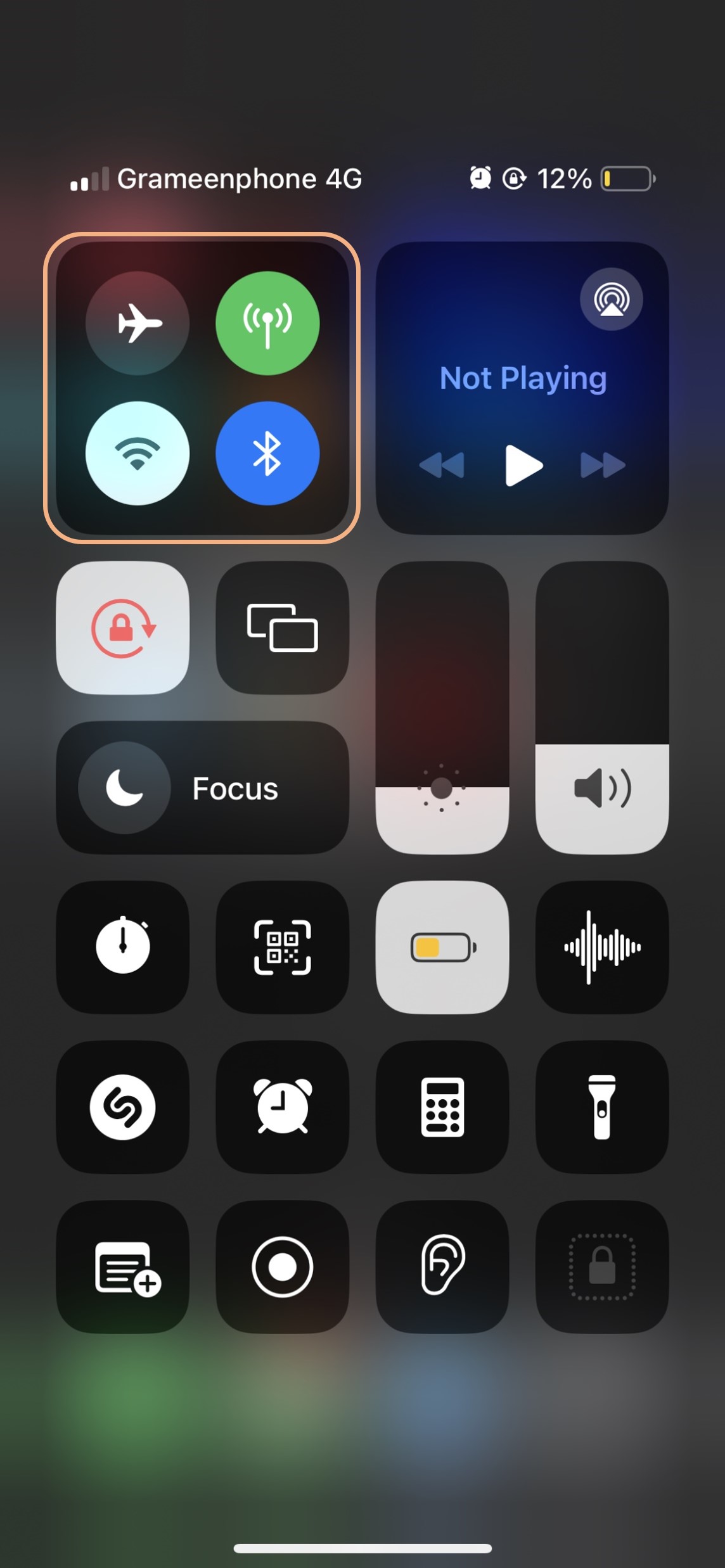
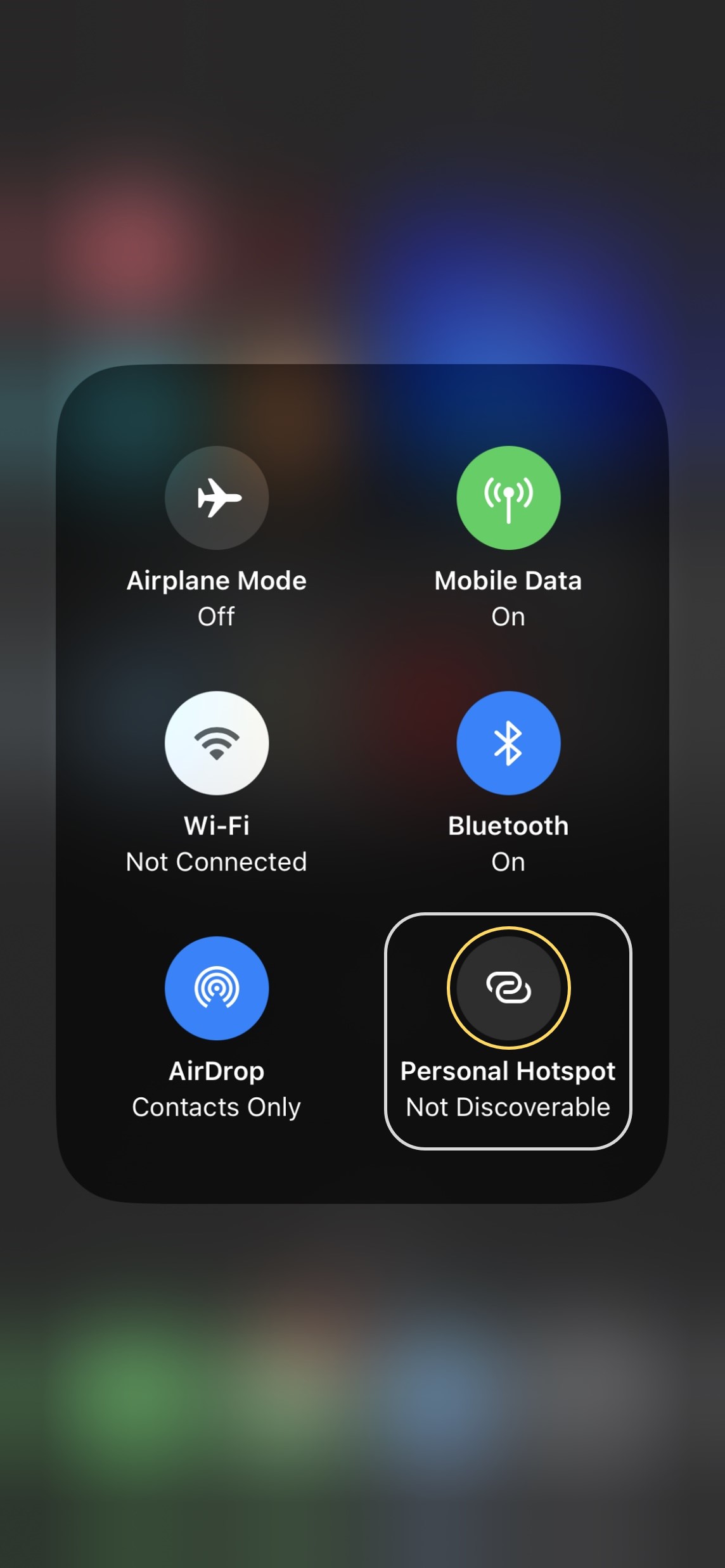
To start your mobile hotspot, click on the circle (marked in yellow) above the text ‘Personal Hotspot’. It will turn green and that’s it! Your mobile hotspot is up and running! Your hotspot will show up as an available wifi network and anyone with the password can use your phone’s internet. But how do we know the network name and the password? For this, we need to go to the settings menu.
When you open settings, towards the beginning, you will see the ‘Personal Hotspot’ tab. Let’s click on it.
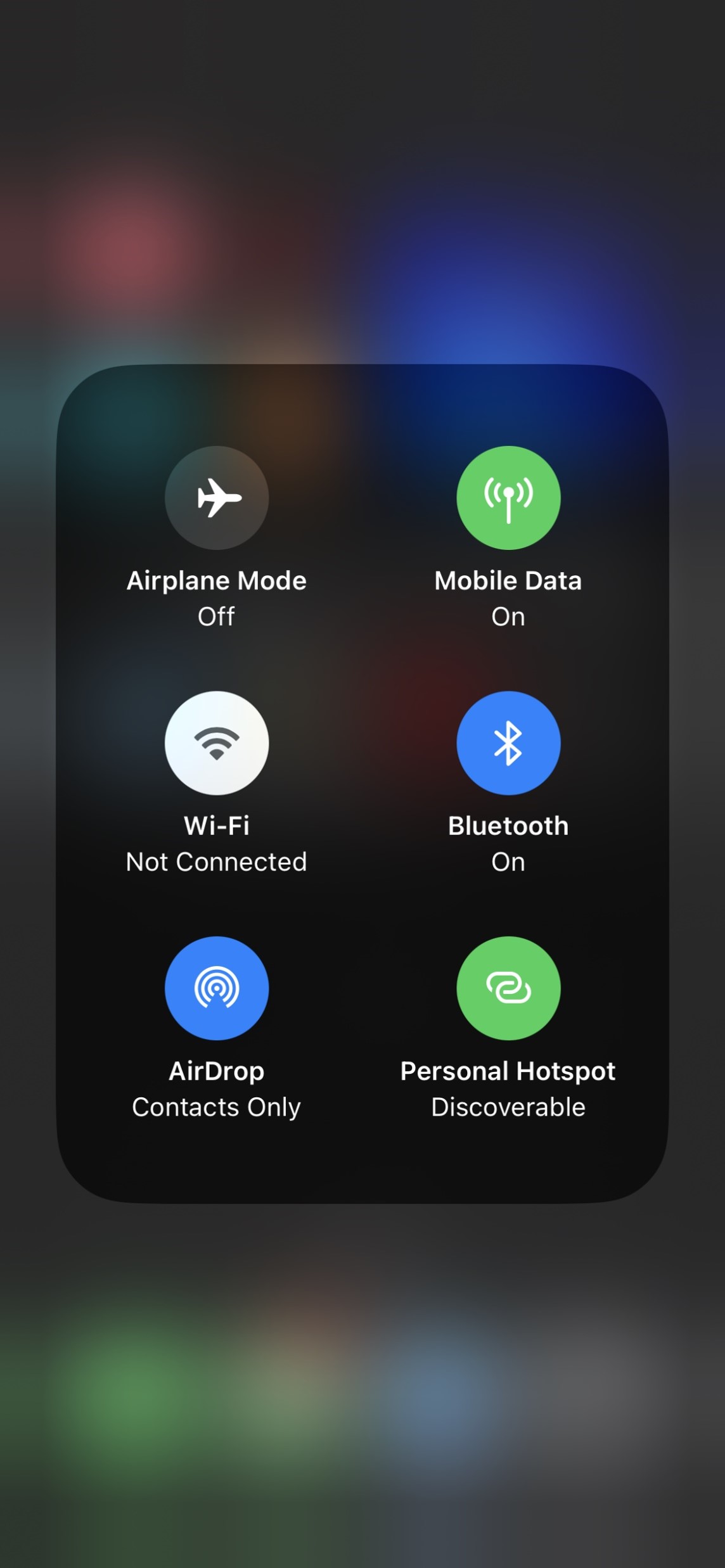
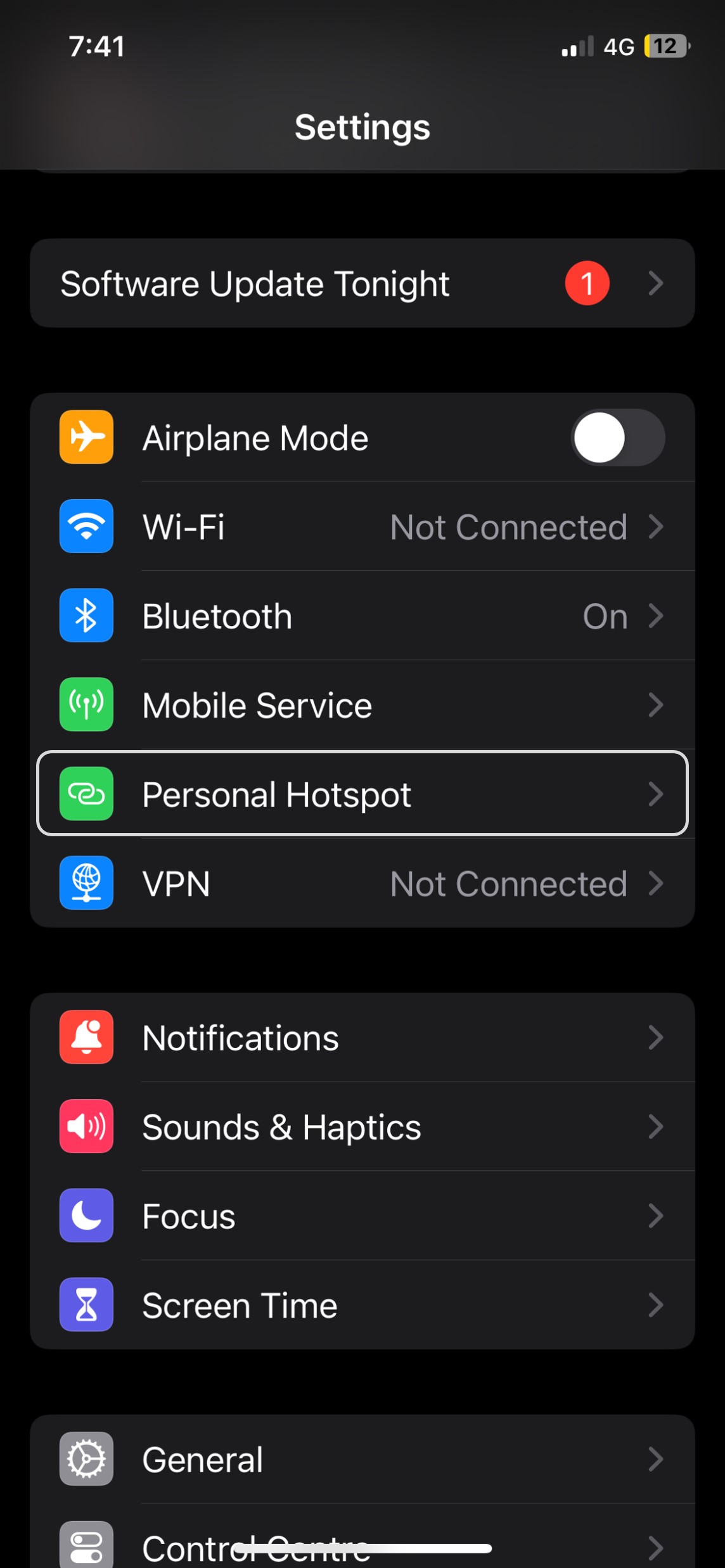
Now, you will see the current hotspot password. To change the password, click on the ‘Wifi Password’ option. Finally, if you read the instruction towards the bottom labeled ‘To Connect Using Wi-Fi’, you will see it mentions the network name that will show up on other’s phone.
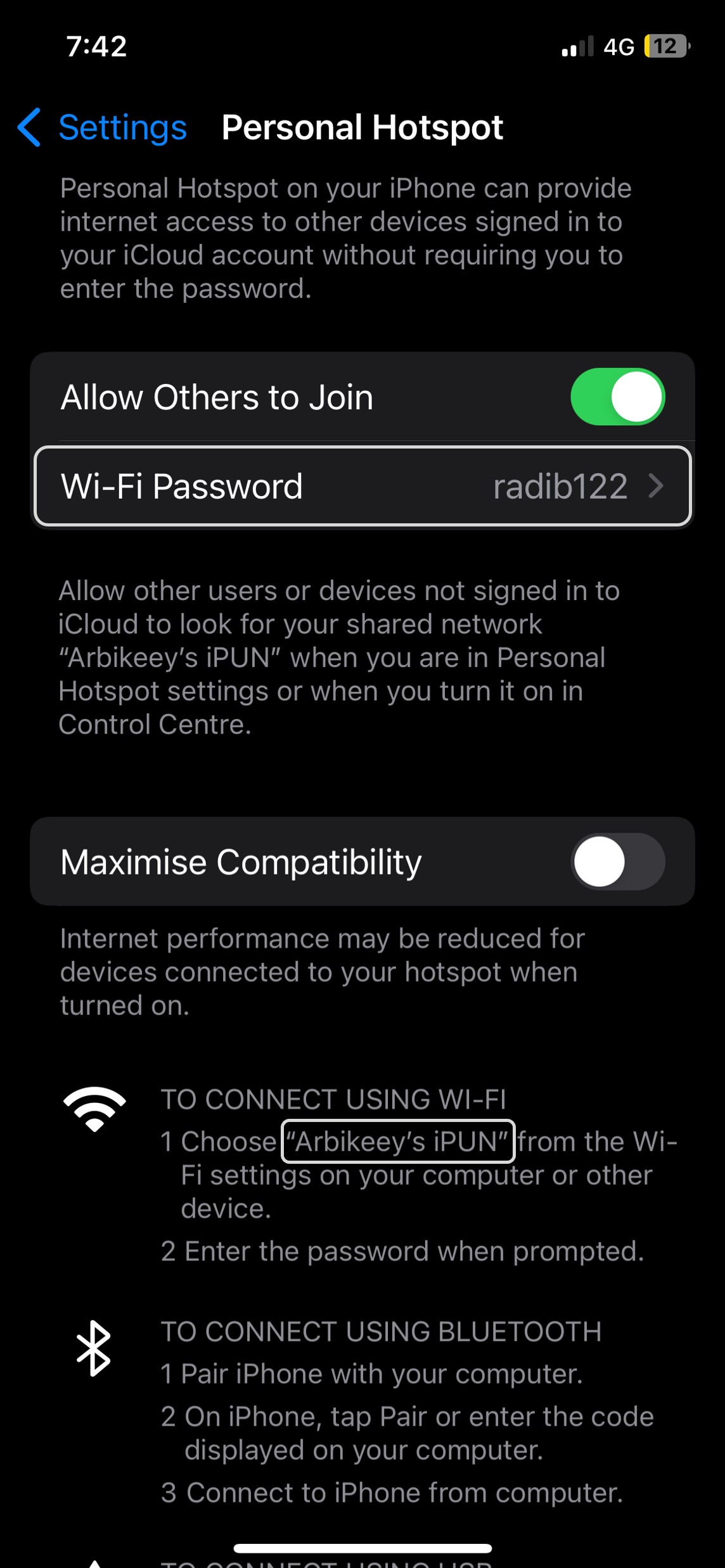
Congratulations! Now you know everything about mobile hotspot! Feel free to explore the settings menu to find many other interesting features on your phone.
'