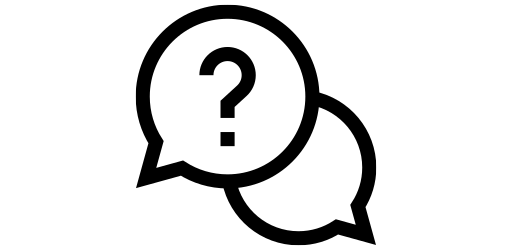Changing Wallpaper#
Are you tired of seeing the same wallpaper every single day? Changing your wallpaper every few weeks can give your phone a fresh new look. Phones these days come with pretty good selection of wallpapers but also there are great apps on the app store that has a wide selection of wallpapers. You can change your phone’s wallpaper in just a couple of steps.
First, go to the Settings menu by either clicking on the gear icon or scrolling down on your home screen and clicking on the top right hand corner.
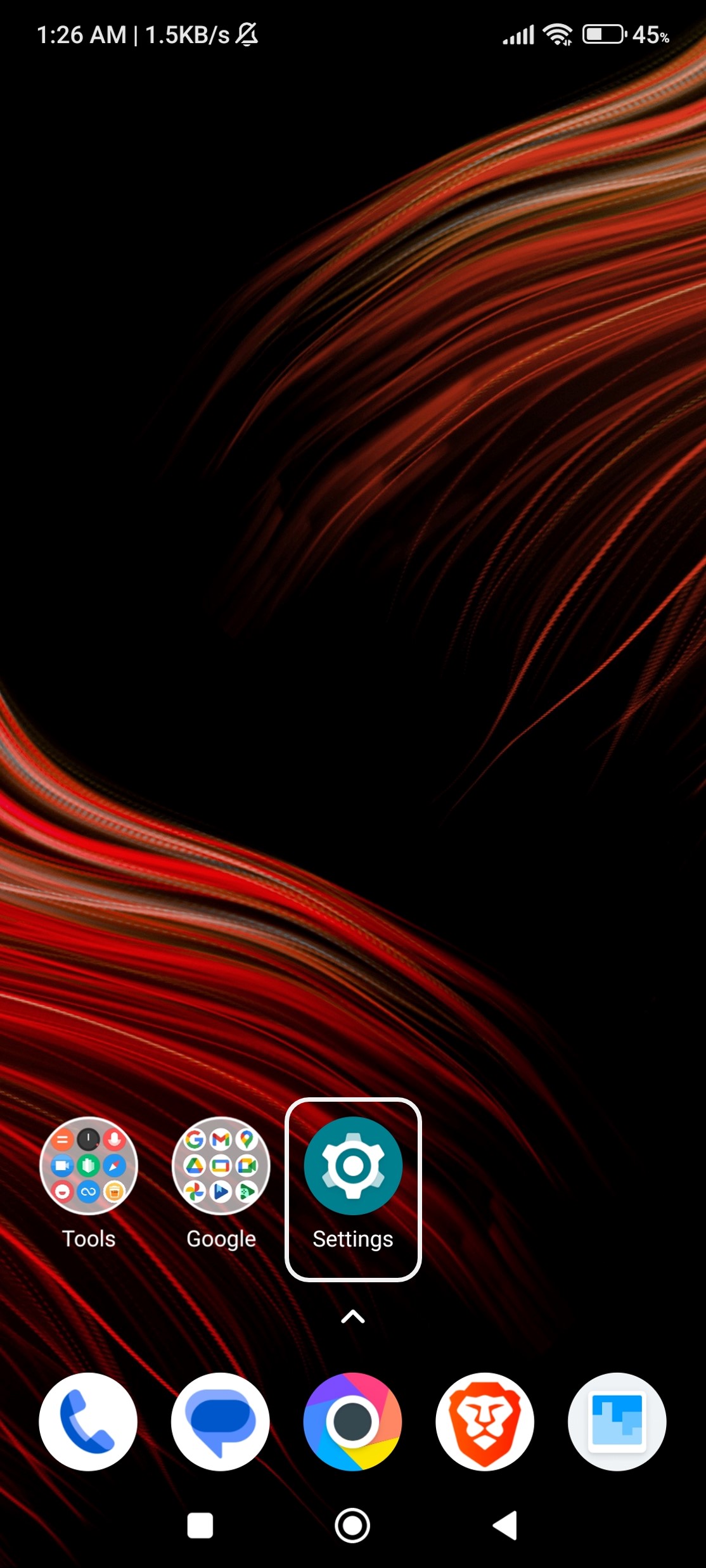
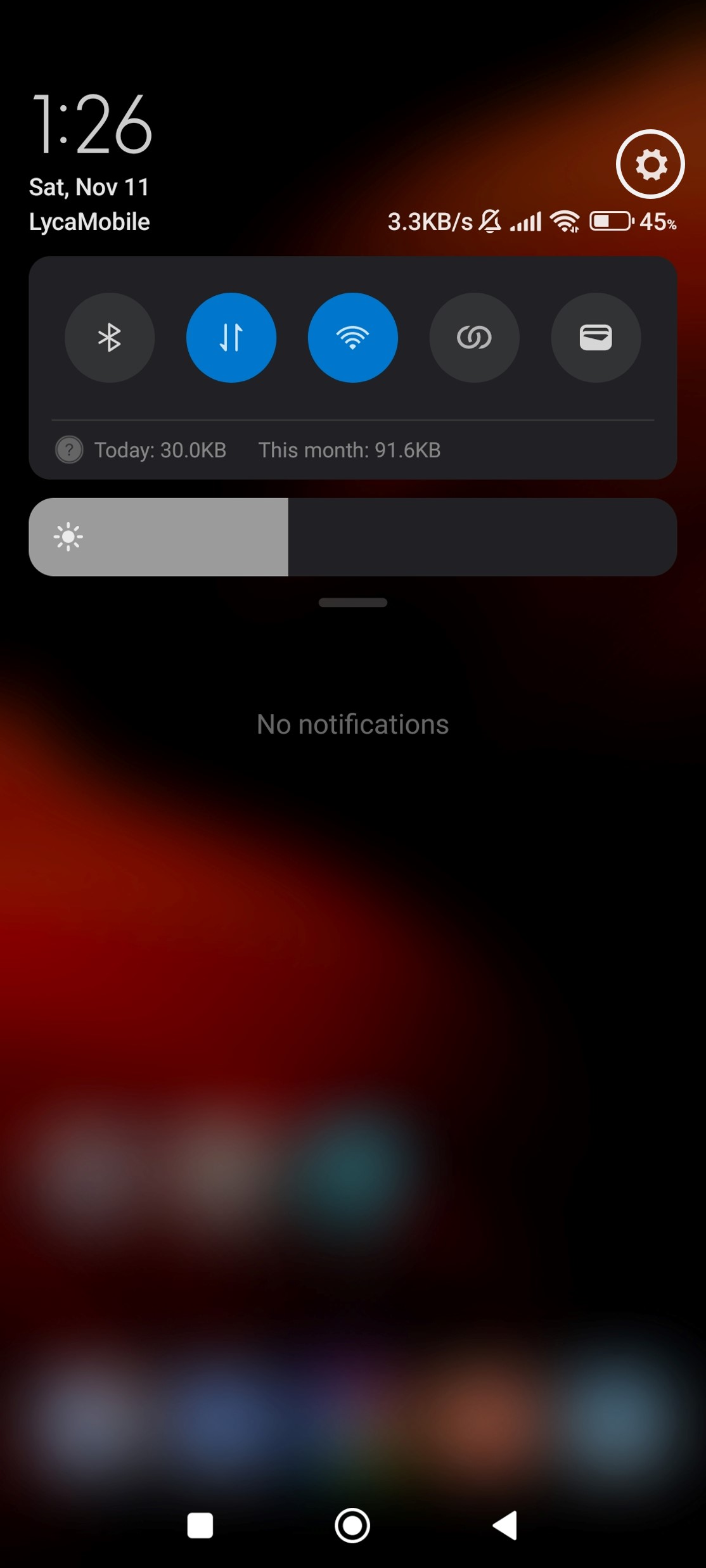
The settings menu doesn’t show the wallpaper section when you open it (in the left image below) scroll down until you find the ‘Wallpaper’ section and then click on it.
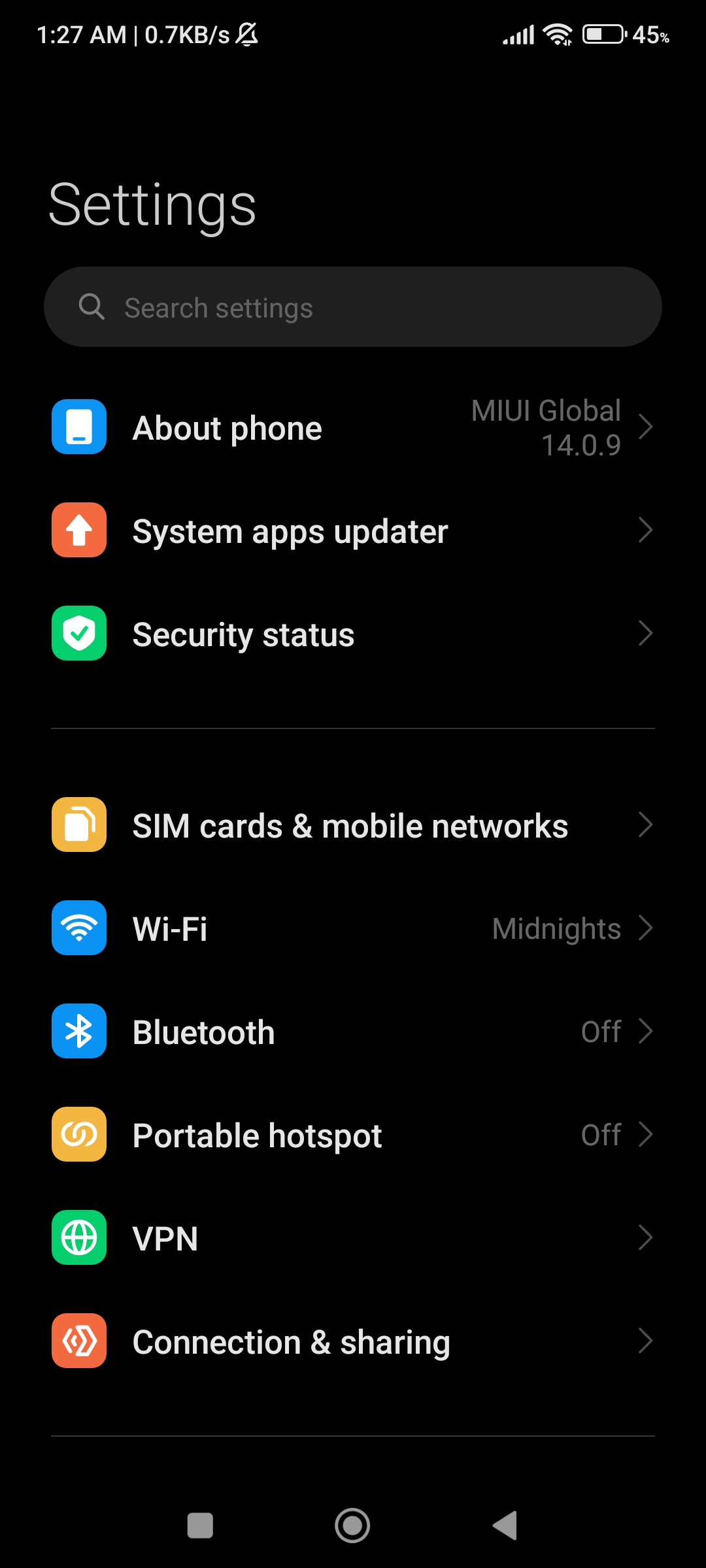
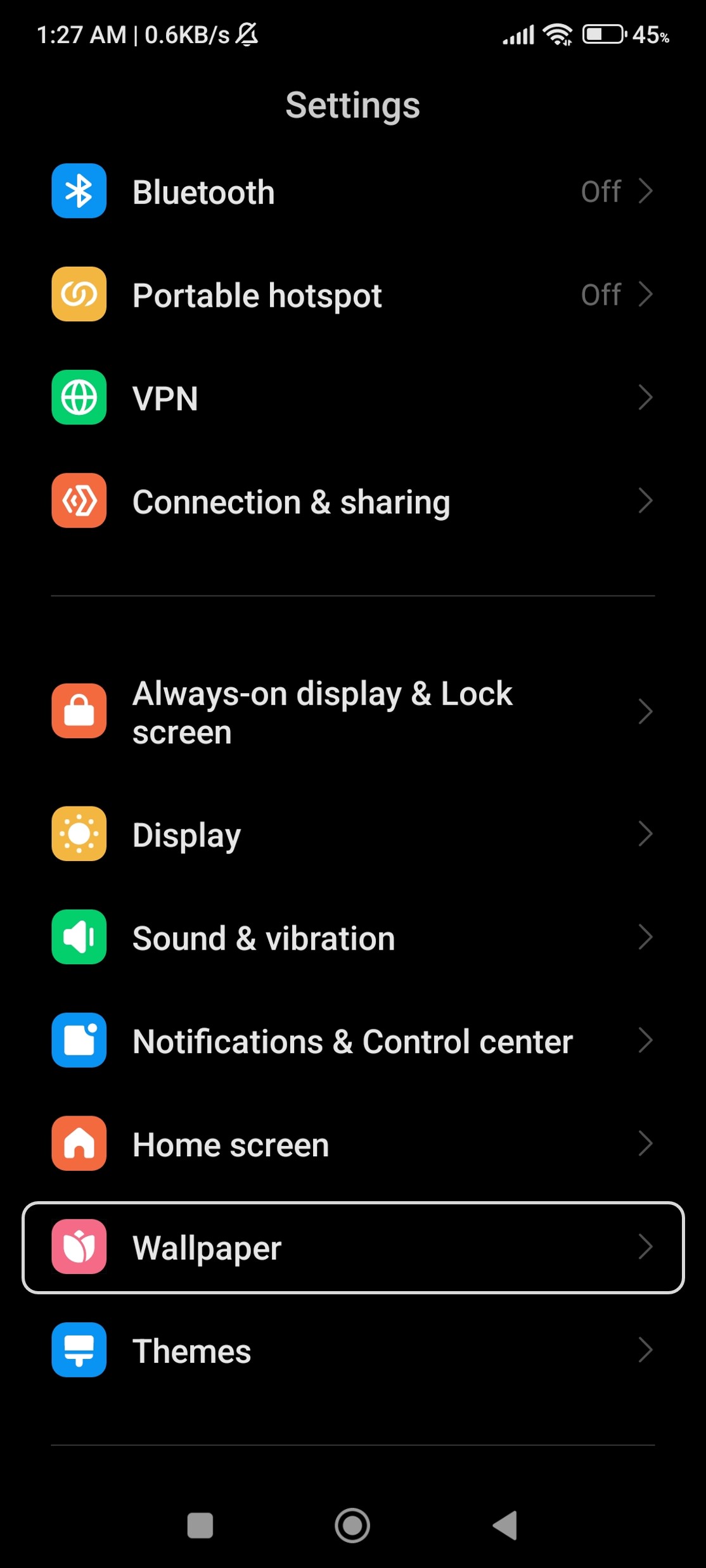
Here you will see a wide range of wallpaper options. For now, let’s just switch to one of the wallpapers that already comes with your phone. Scroll down until you see ‘System Wallpapers’ section. Now click on ‘More’.
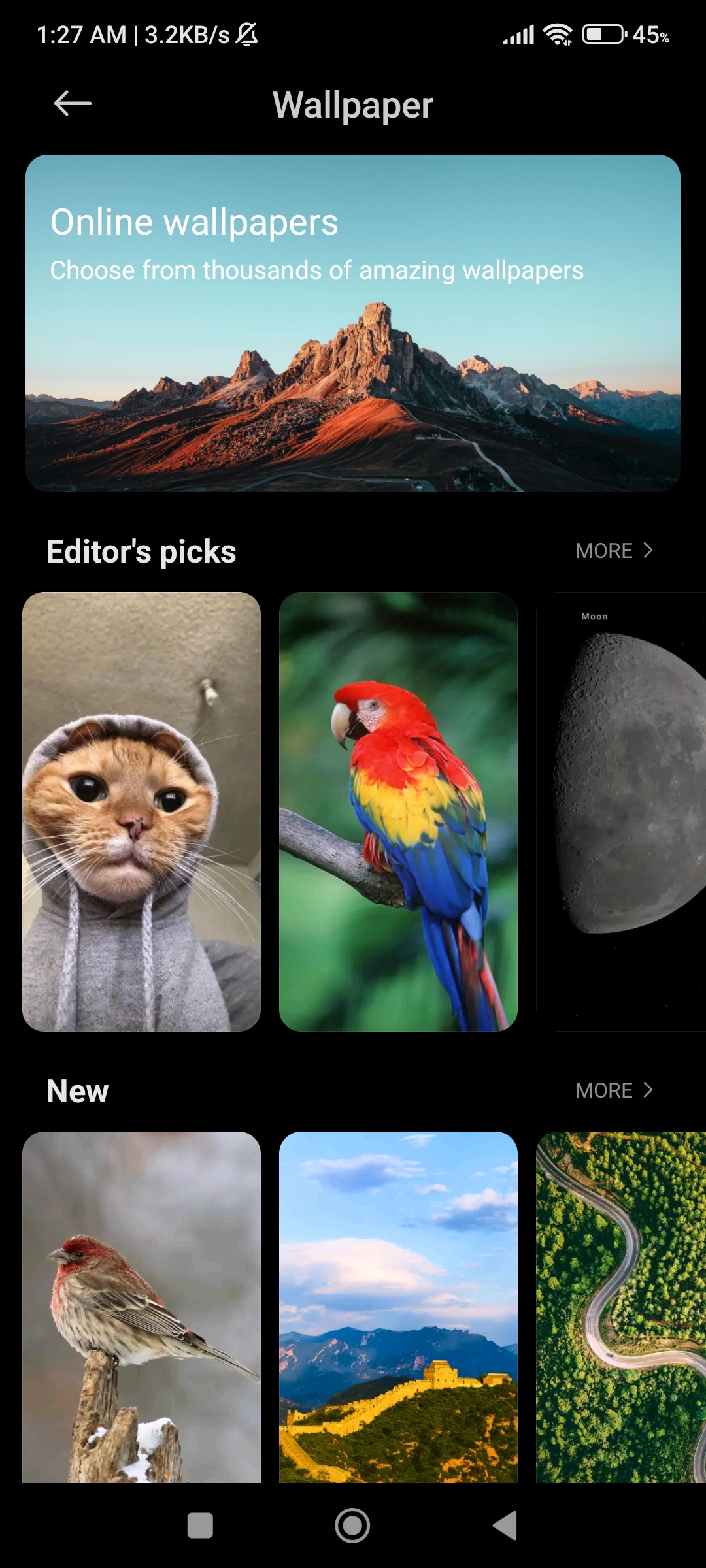
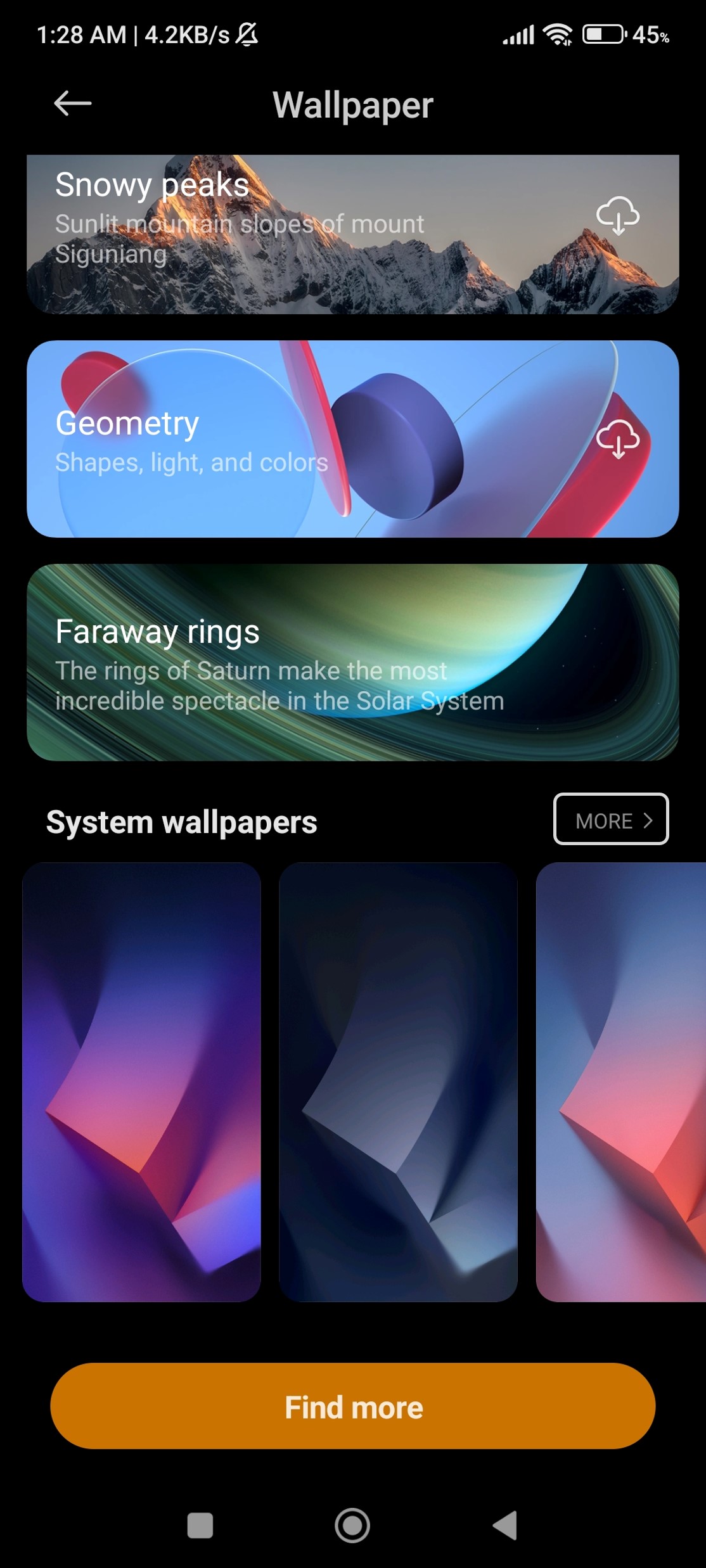
The first wallpaper on this page looks quite nice! Let’s change our current wallpaper to this one. Click on the image and then click ‘Apply’ at the bottom.
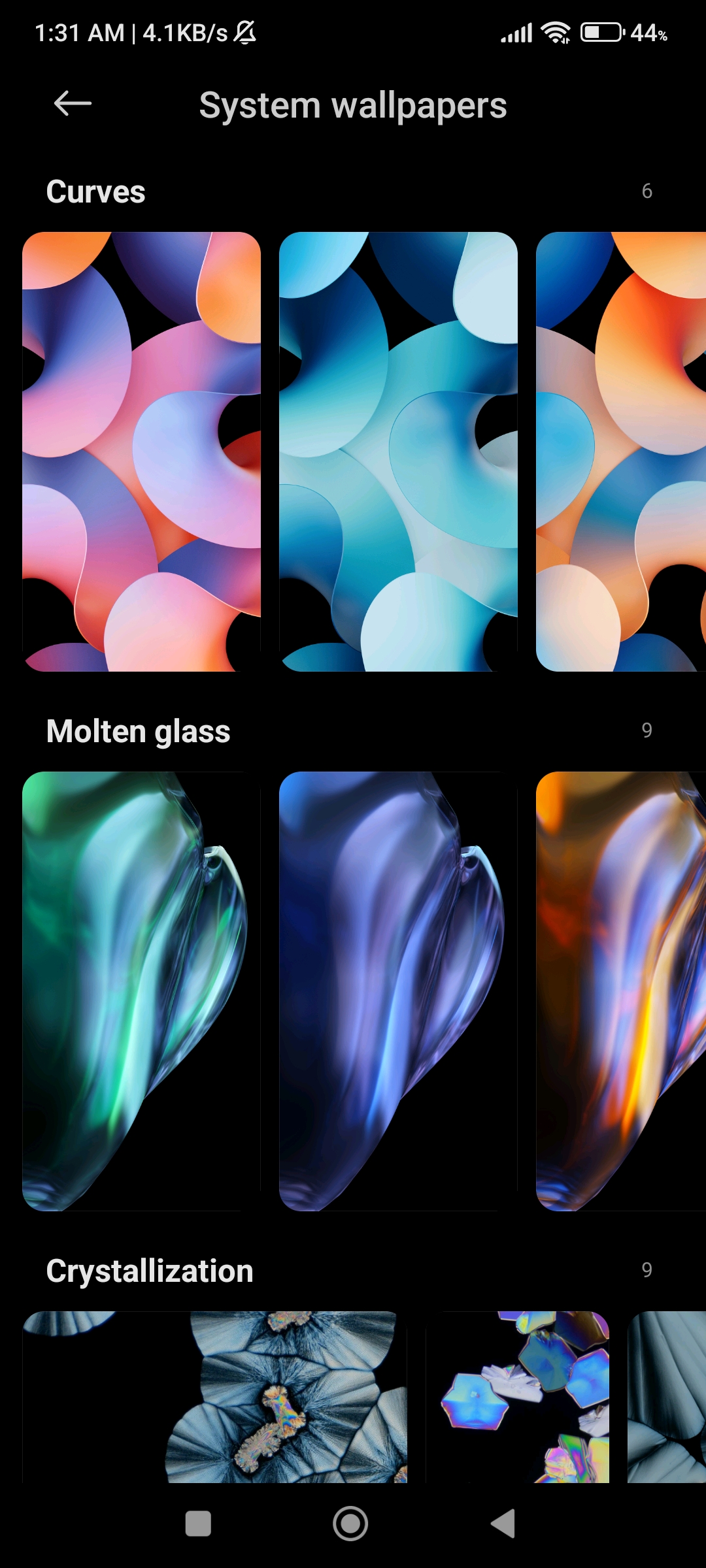

Now click on ‘Set Both’ and you will a message ‘Wallpaper Applied’. That’s it! Now when you go back to the home page, you will see a fresh new wallpaper. Good job!
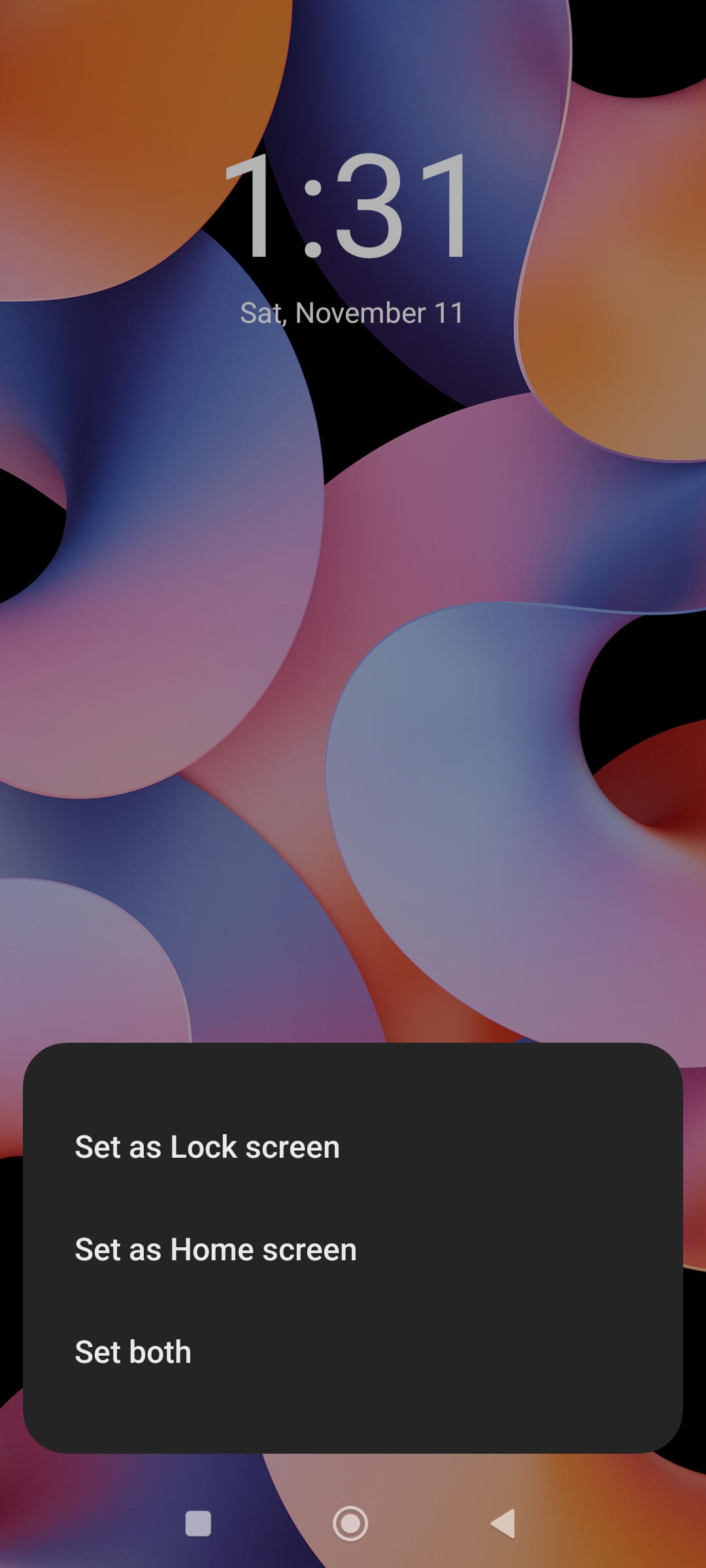

 '
'