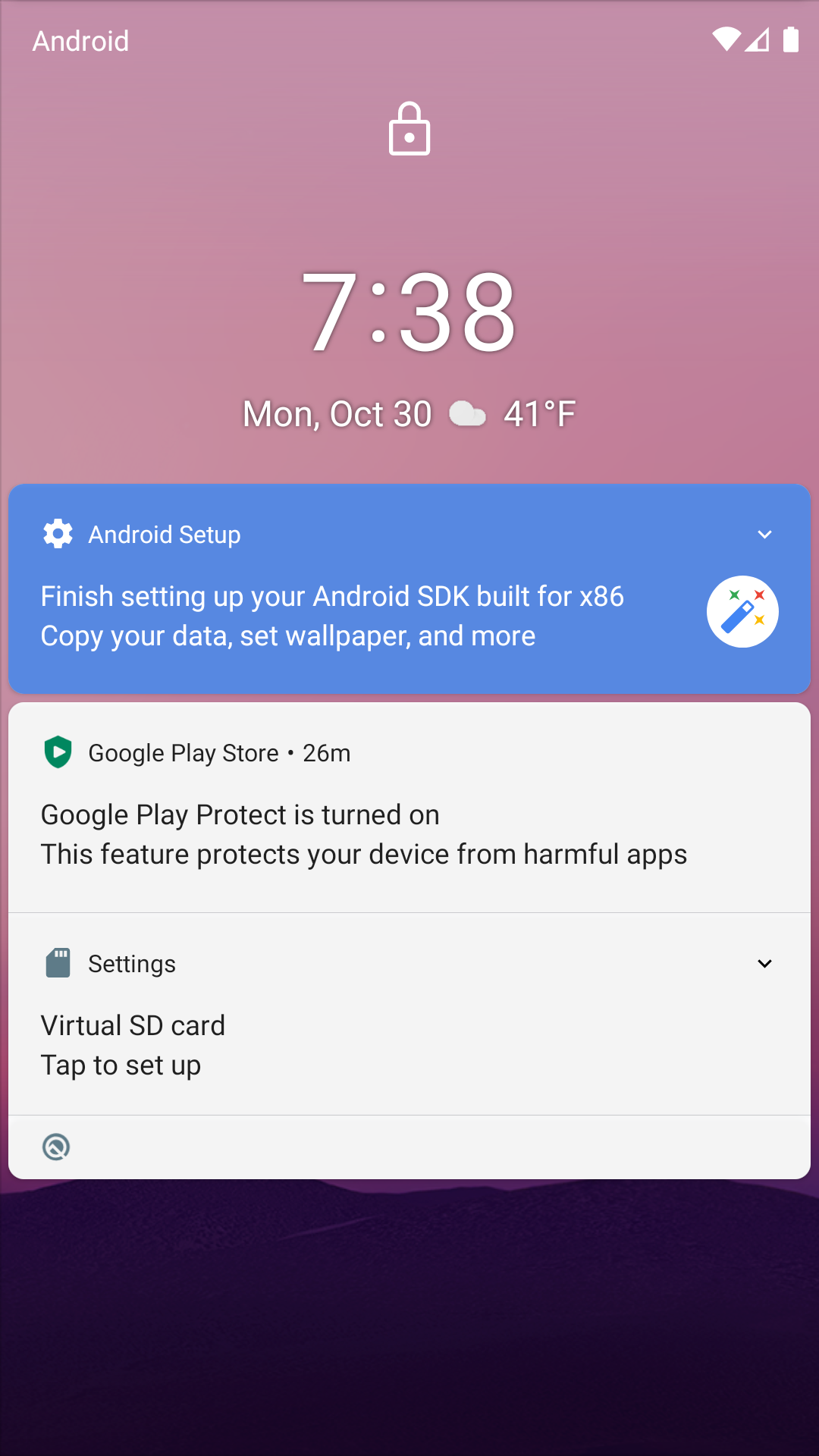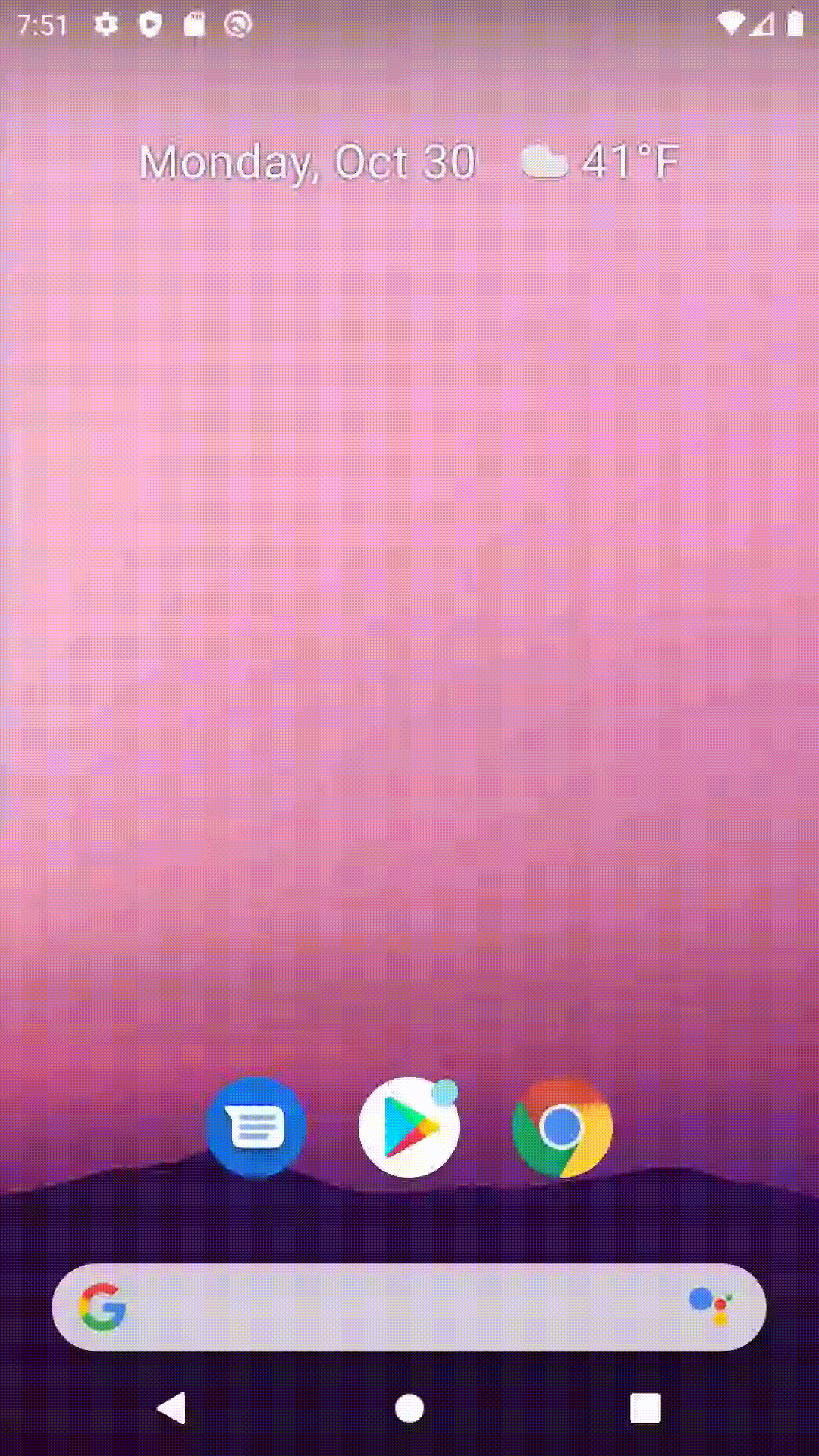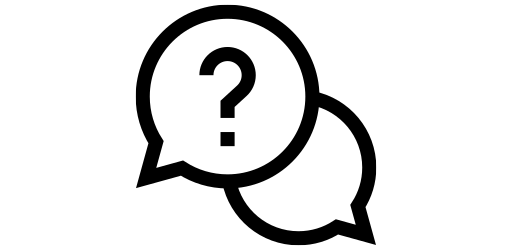Unlocking an Android Phone#
You will find multiple buttons on the sides of your phone. The two buttons next to each other are your volume buttons. The remaining button is be the power button. You can usually find it on the right but some phones will have it on the left and even on the top.
The phone on the left is for reference. The phone on the right has its power button highlighted in yellow and volume keys in red.
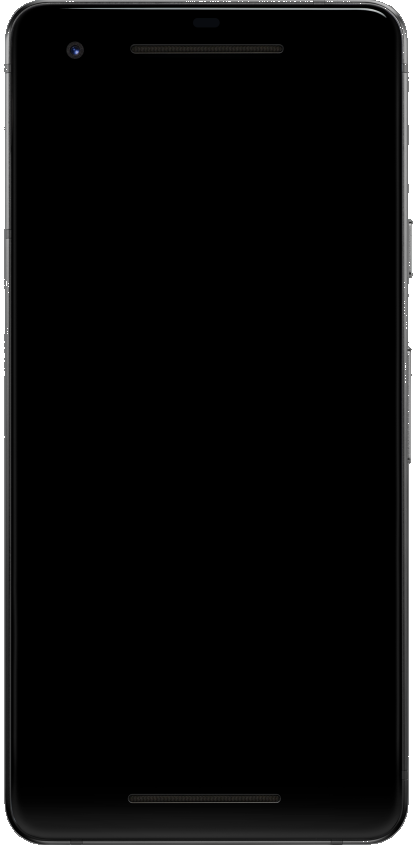
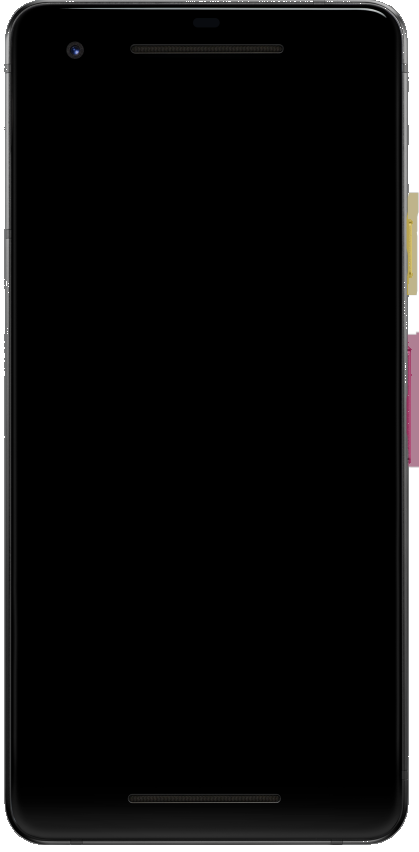
Basic Unlock#
When you click this button the screen might look like this. You can just swipe up on the screen to unlock it.
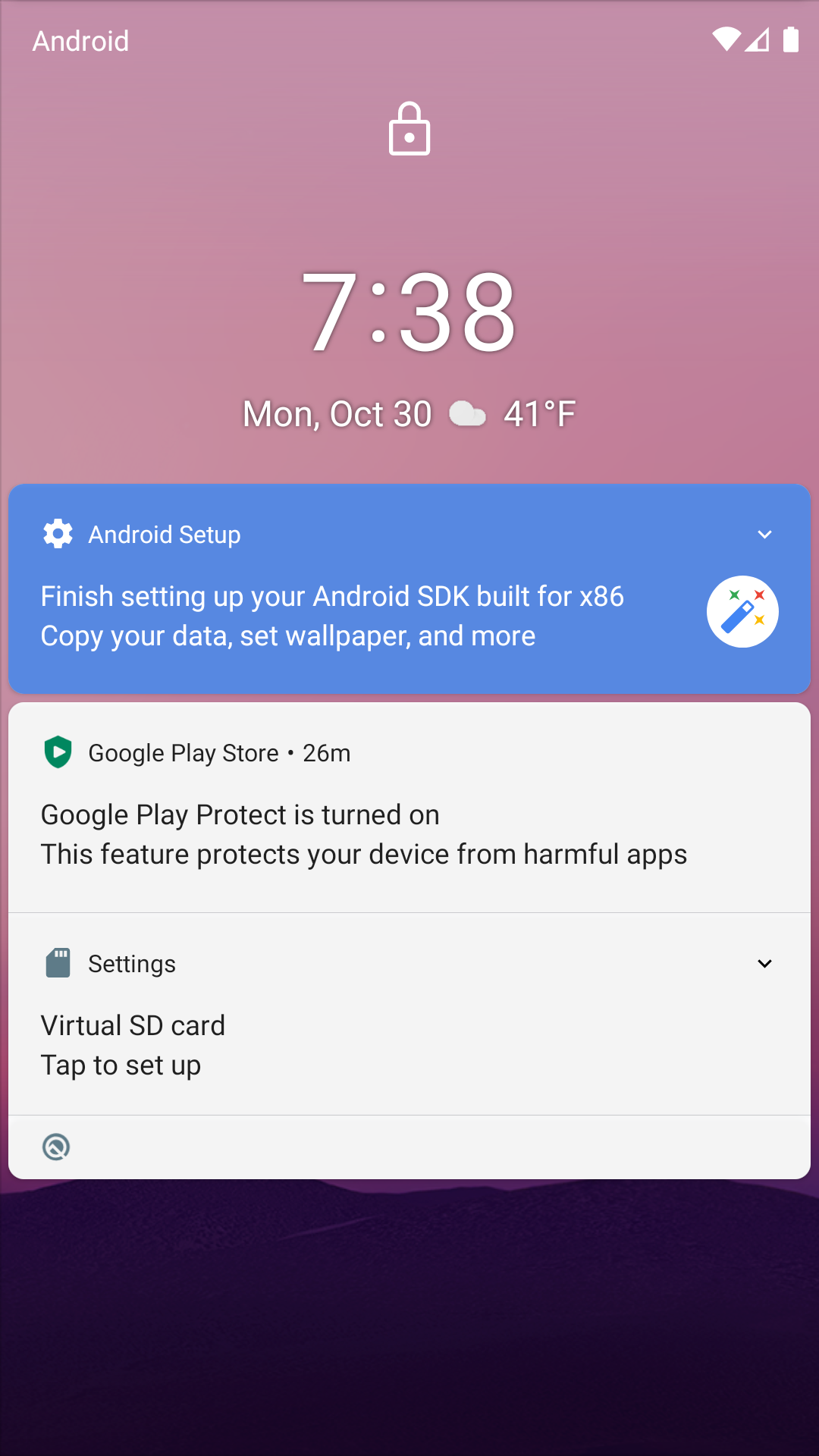
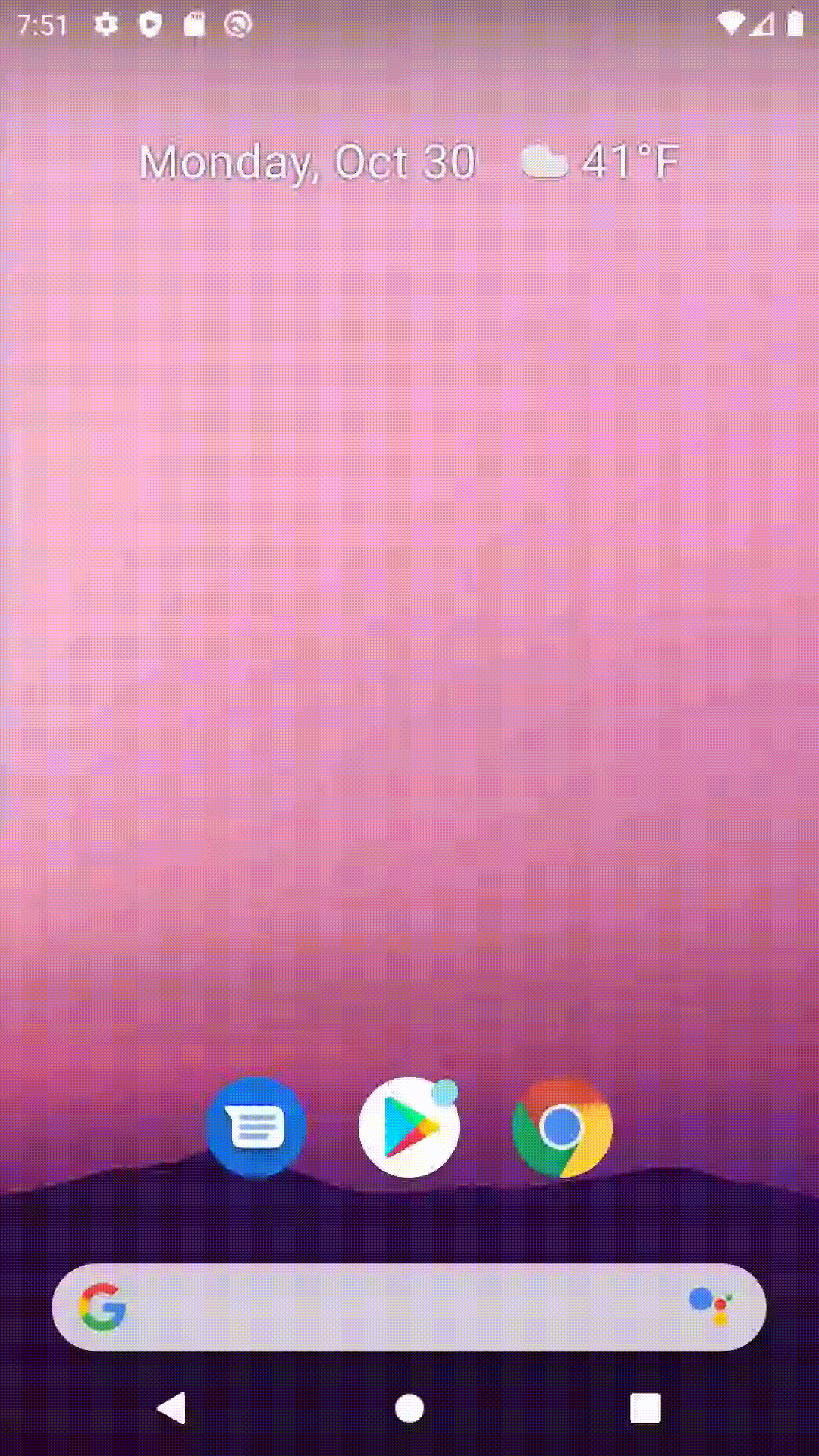
Pattern Unlock#
If someone else set up your phone, it might need some kind of password. Androids can sometimes have drawable passwords like below. Ask the person who set up your phone for what to draw. When you find out, swipe up and draw the pattern on the screen.
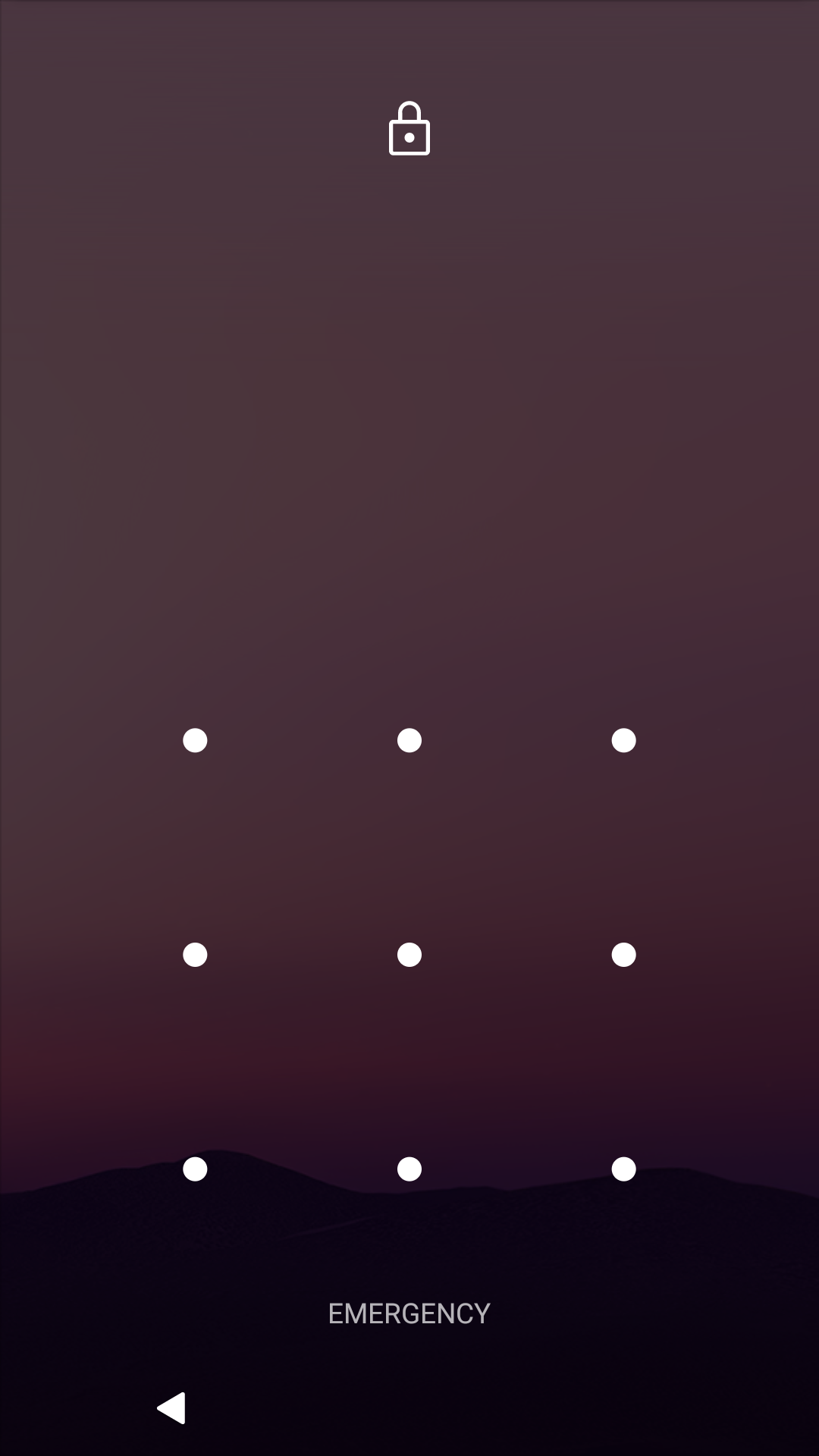
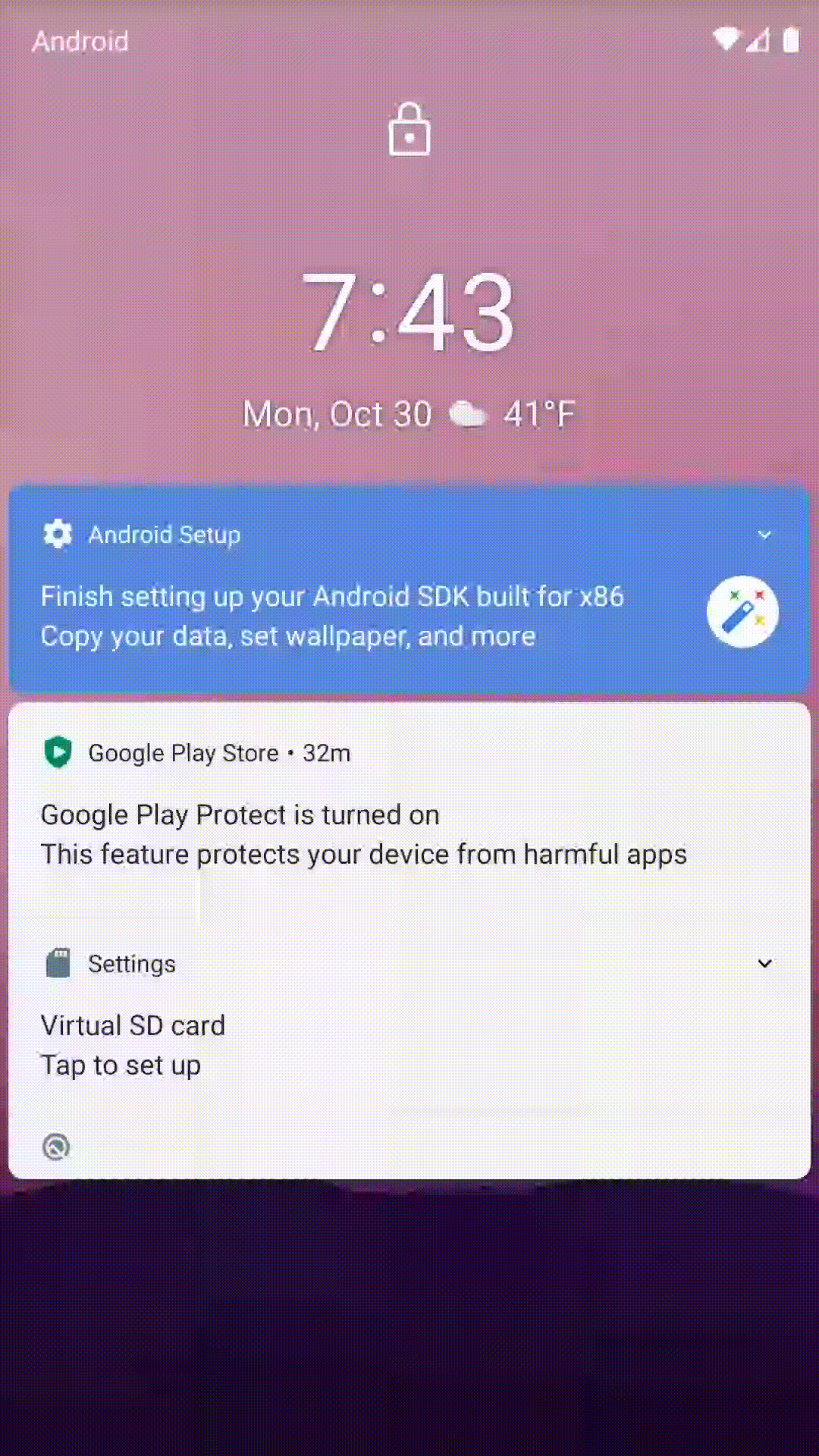
Password Unlock#
If your phone has a password, swipe up and enter it using the keyboard on the screen.
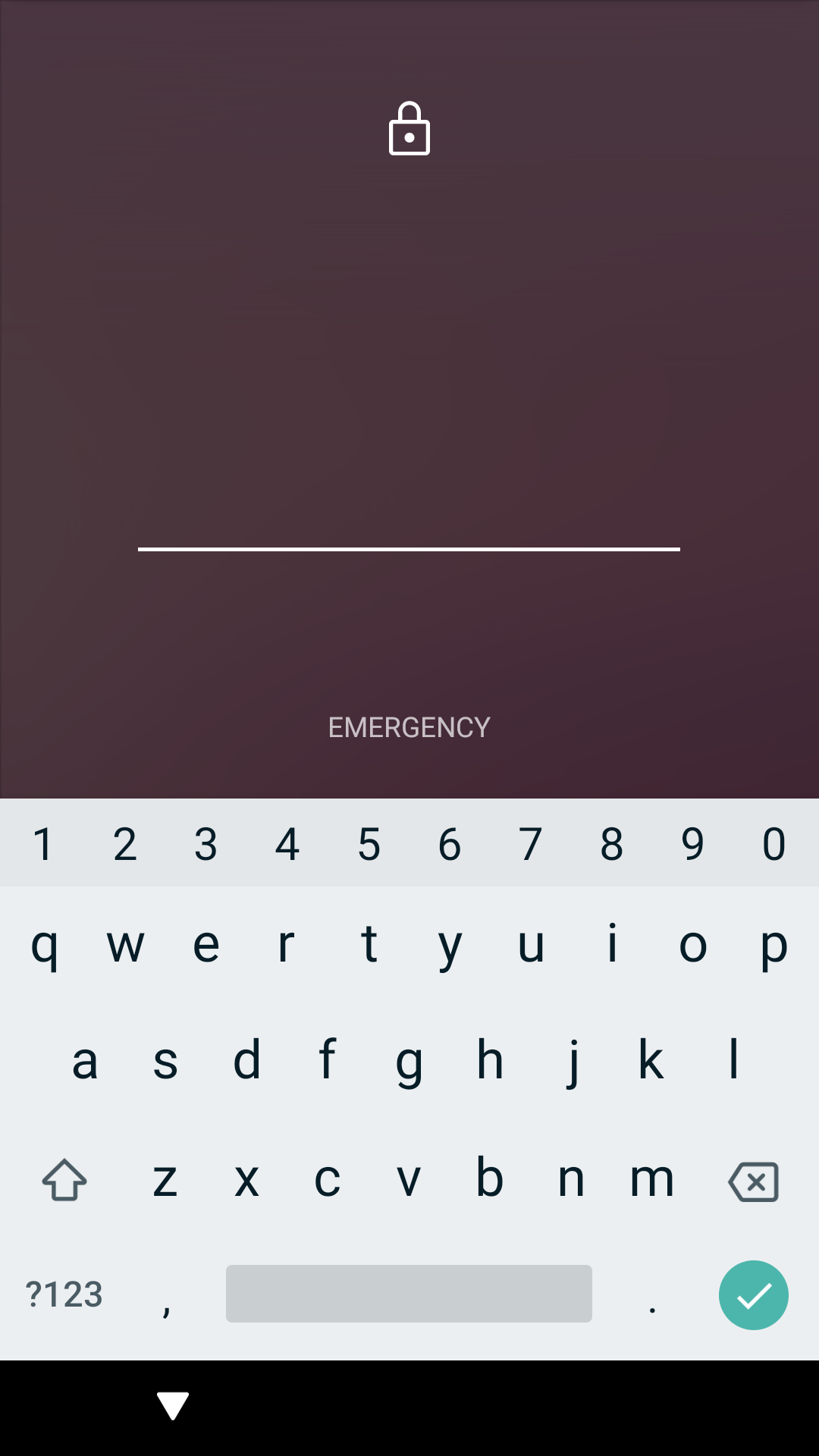
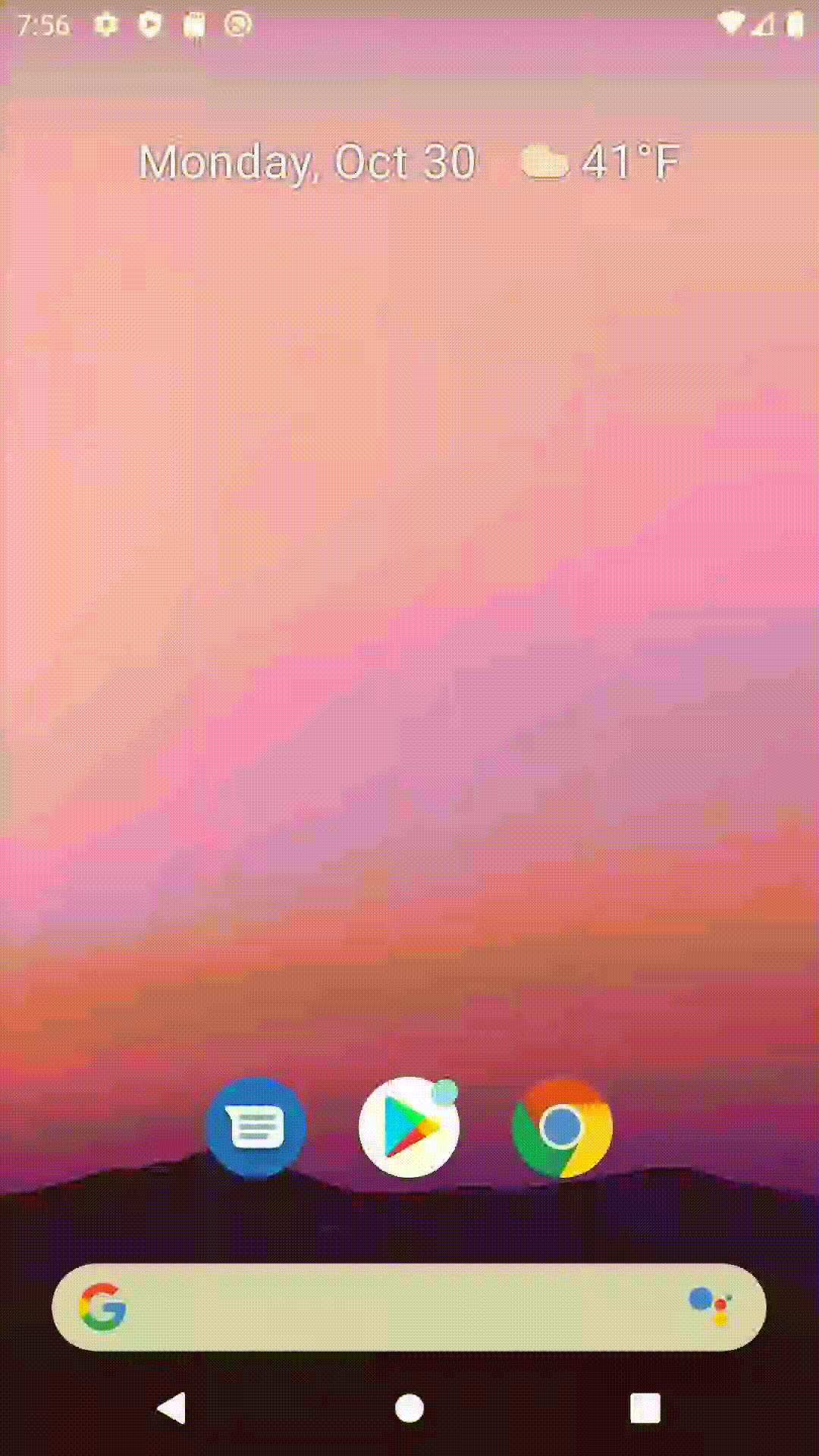
Fingerprint Unlock#
If you recorded your fingerprint on your phone, you can just tap on the sensor (located on your screen or on the back of your phone). It works like a swipe!