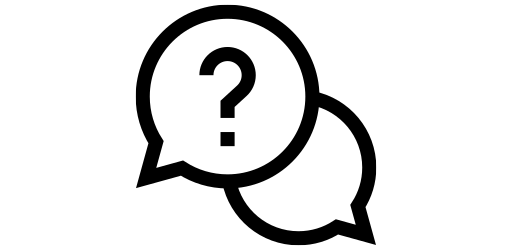Getting started: the Apple ID#
What is an Apple ID?#
Your Apple ID is what allows you to access data from one device on another. It is what makes Apple products so appealing to so many. Here, we will go through how you can set up your Apple ID on your phone.
Ways to set up#
You can create your Apple ID when you first set up your phone, or later.
Setting up Apple ID when first setting up an iPhone [1]#
When setting up your iPhone for the first time, you will come across a screen that prompts you to add an Apple ID. Select “create your Apple ID” when you set up your device. Then, tap “Forgot password or don’t have an Apple ID?” when prompted.
Tap Create a Free Apple ID.
You will be prompted to enter some personal information. When asked if you would like to use an existing email or create an iCloud email, there is no difference in the two options. Apple ID will work with either option.
Once you have followed all the on screen instructions, congratulations! You are done setting up your Apple ID.
Setting up Apple ID after setting up your phone#
If you skipped setting up your Apple ID when you first got your phone, you can still set it up through the App Store. The App store icon looks like this:
Tap on the circular icon at the top right of the screen. This will take you to your account. Tap on “create new Apple ID”. Now, follow the same on screen instructions as indicated previously to set up your Apple ID!