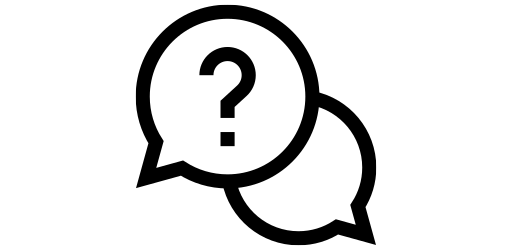Installing and Using an App#
Almost all things on your phone are done through apps! When you unlock your phone, you might see a screen like this. If you swipe up on your screen, you will see a list of all your apps. You can swipe down to close it. This screen is called the App Drawer.

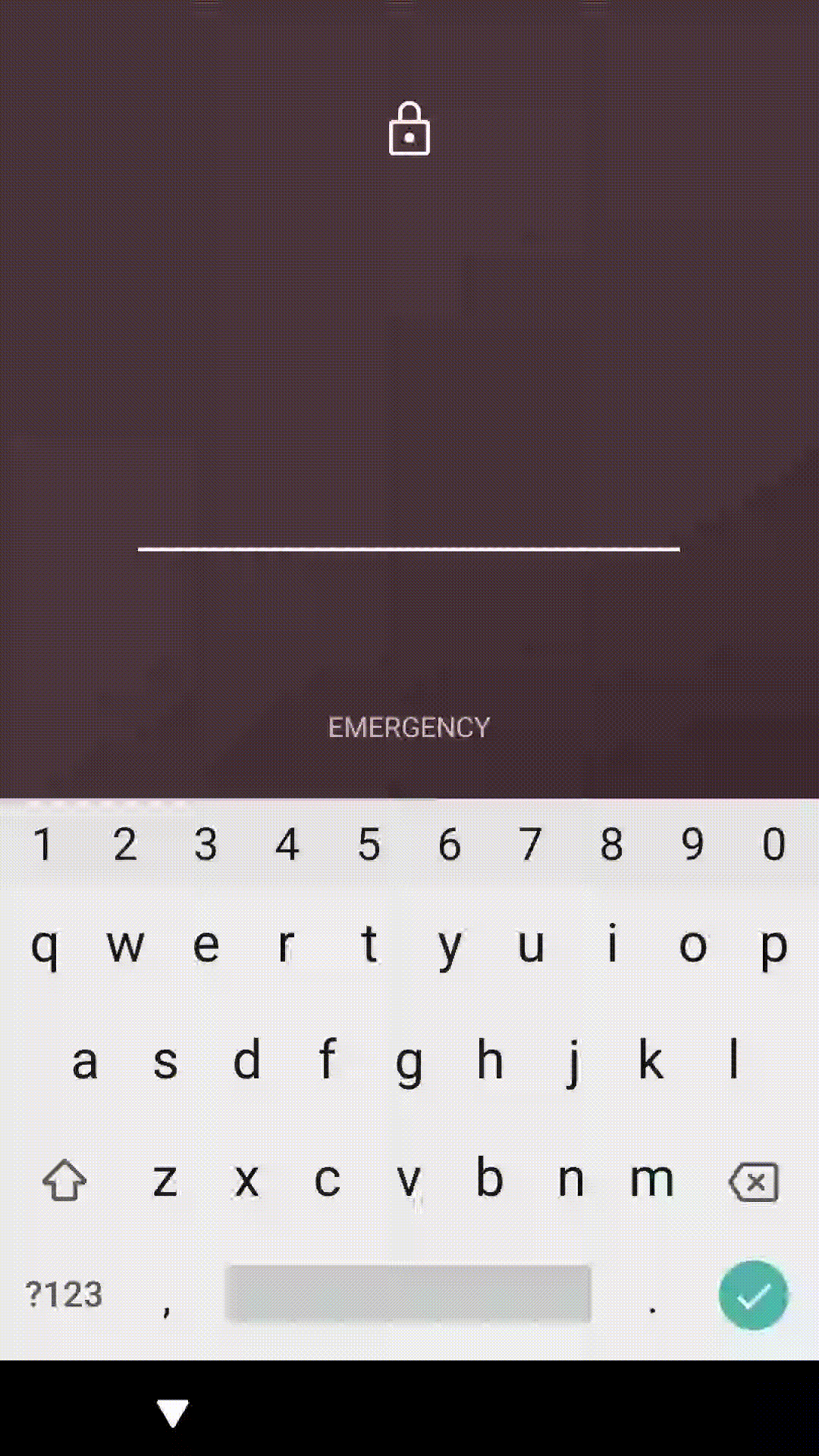
Opening an App#
To open an app, open your app drawer as you saw above, and tap on the Play Store icon. You have just opened the Play Store app! This is where you can get more apps for your phone.
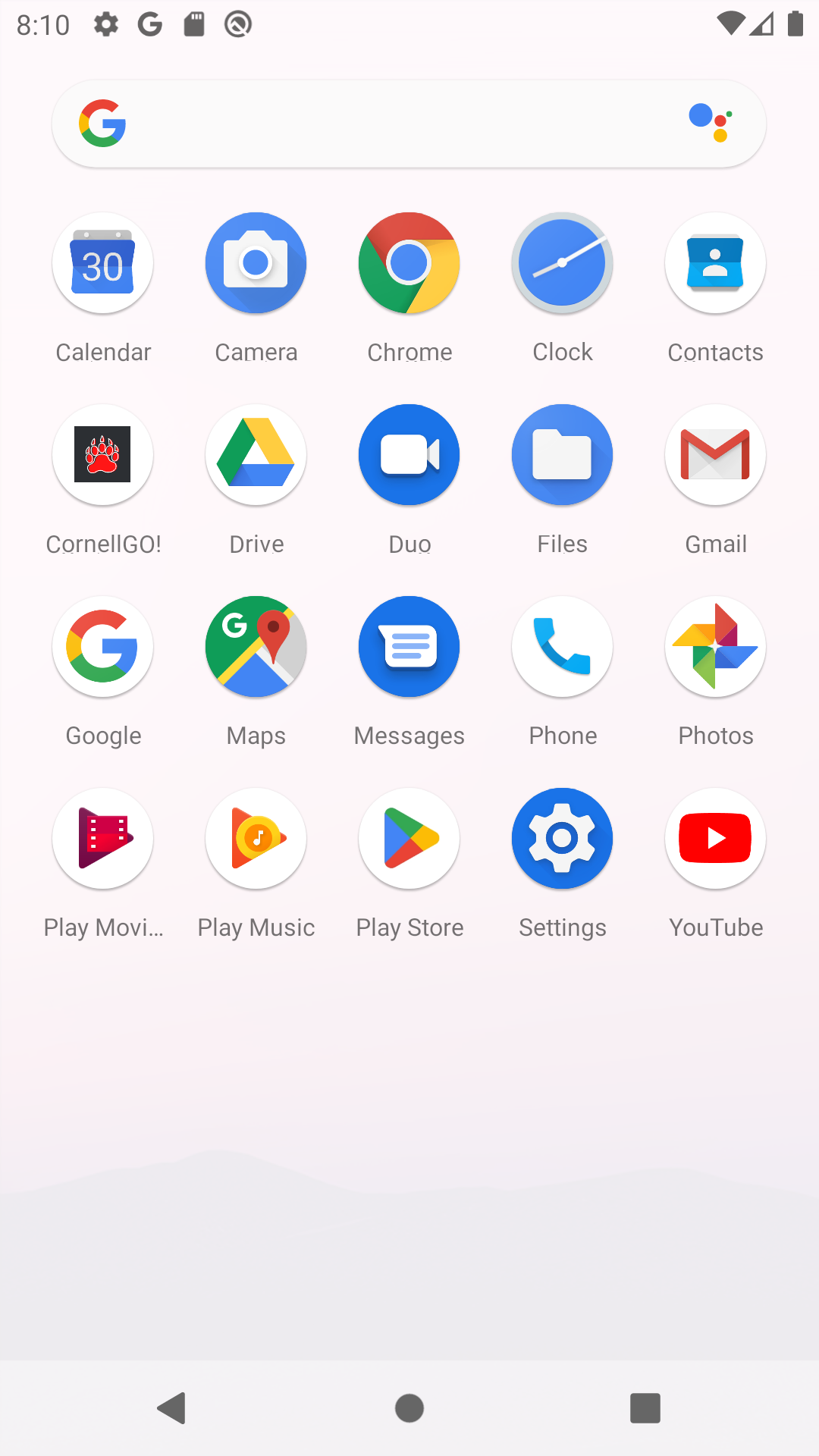
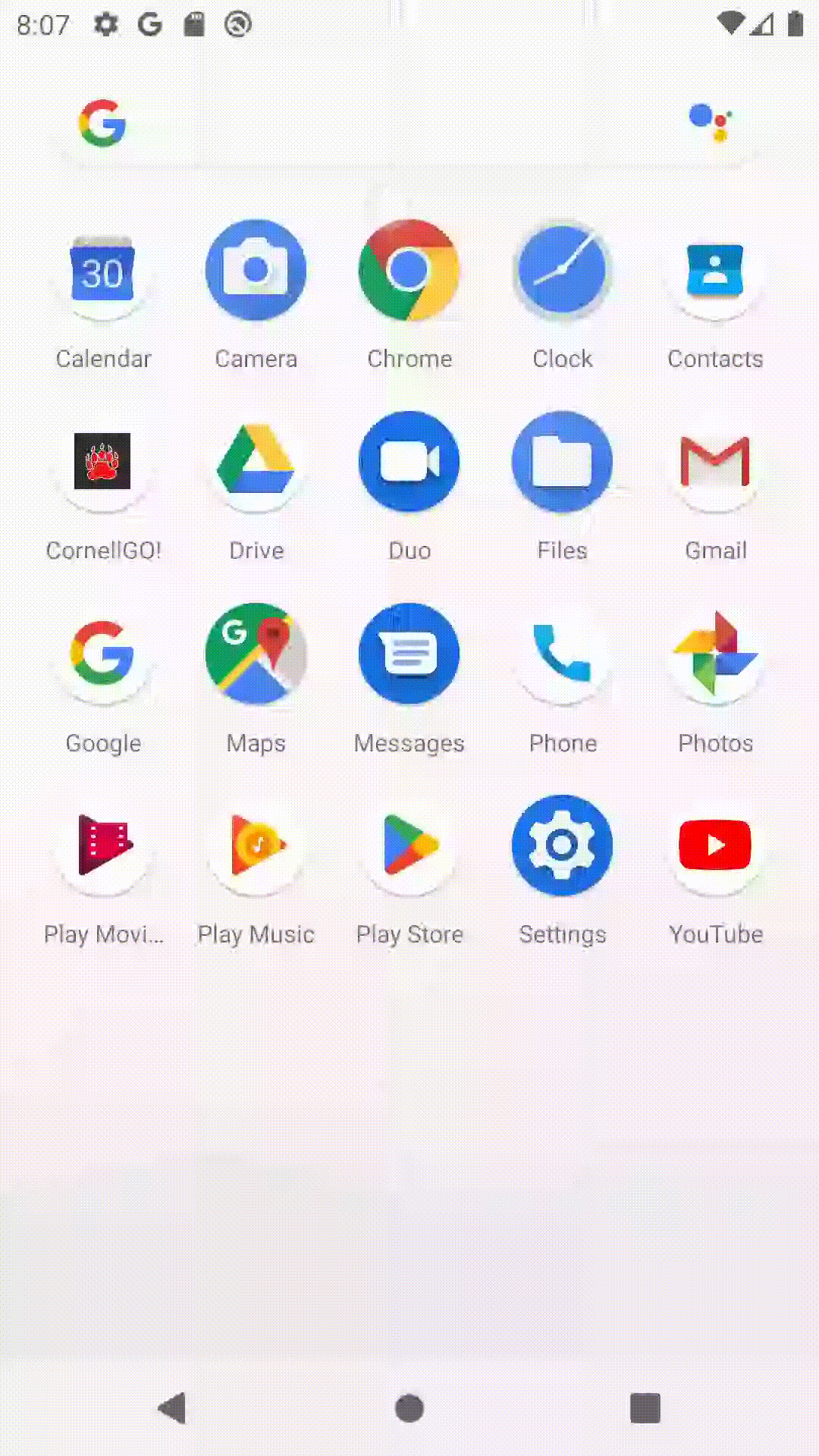
Getting a new App#
To install a new app, open the Play Store and type the name of the app you want. Then, tap on it and tap install. This may take a few minutes!
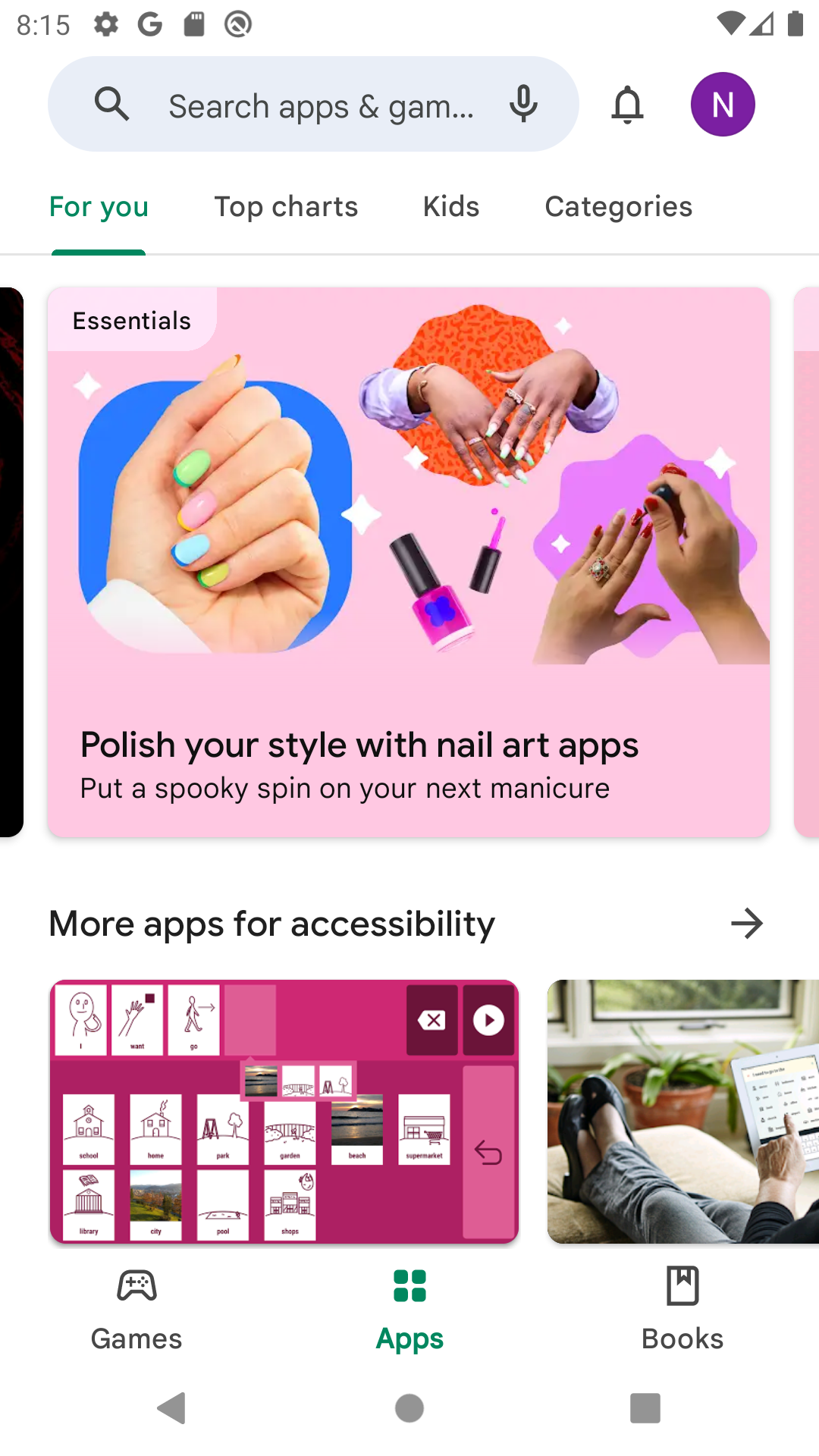
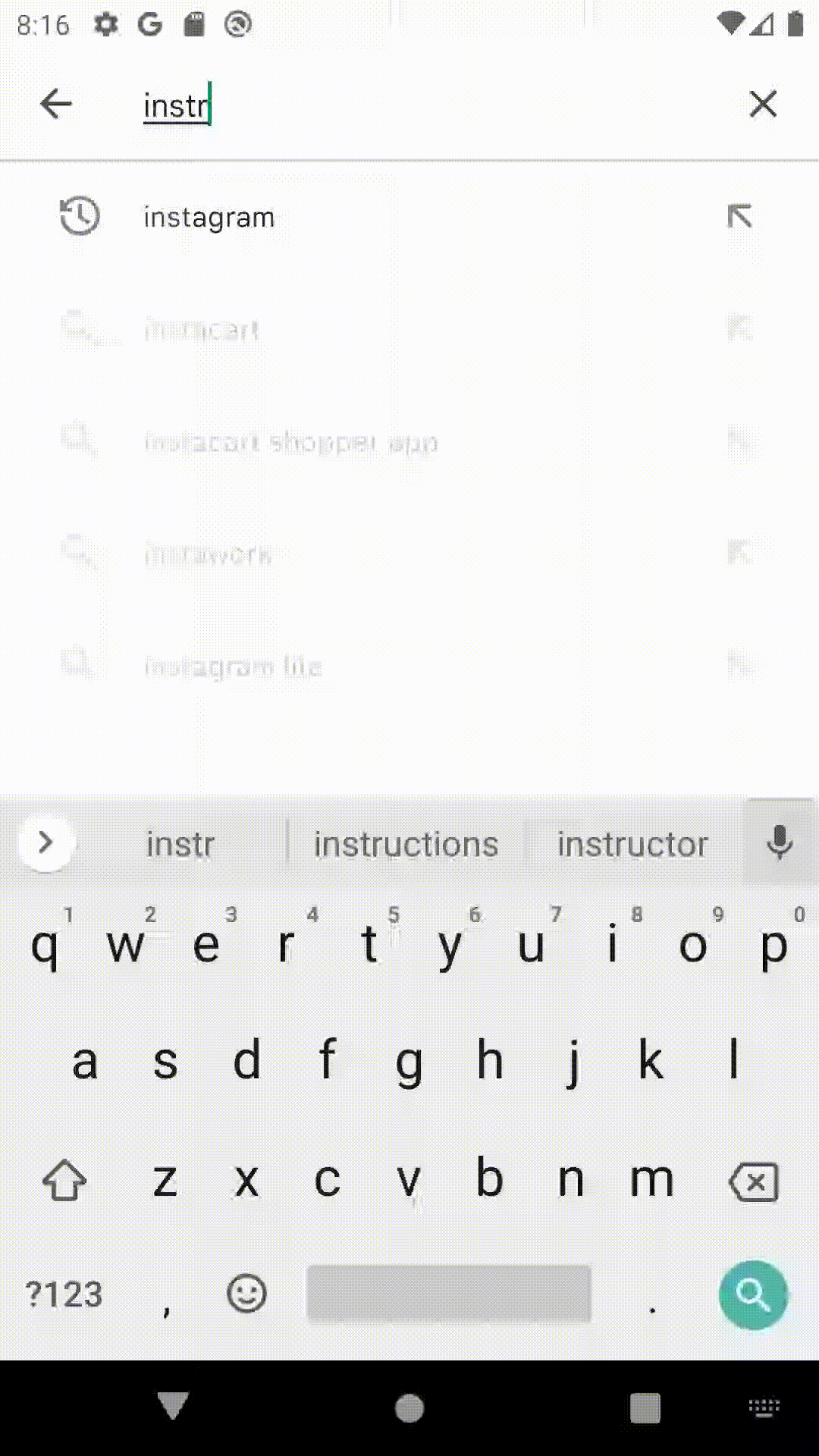
Return back to the home screen by tapping the home button (big circle at the bottom of the screen). You should now be able to see the app in your App Drawer! You can tap on it to open it.
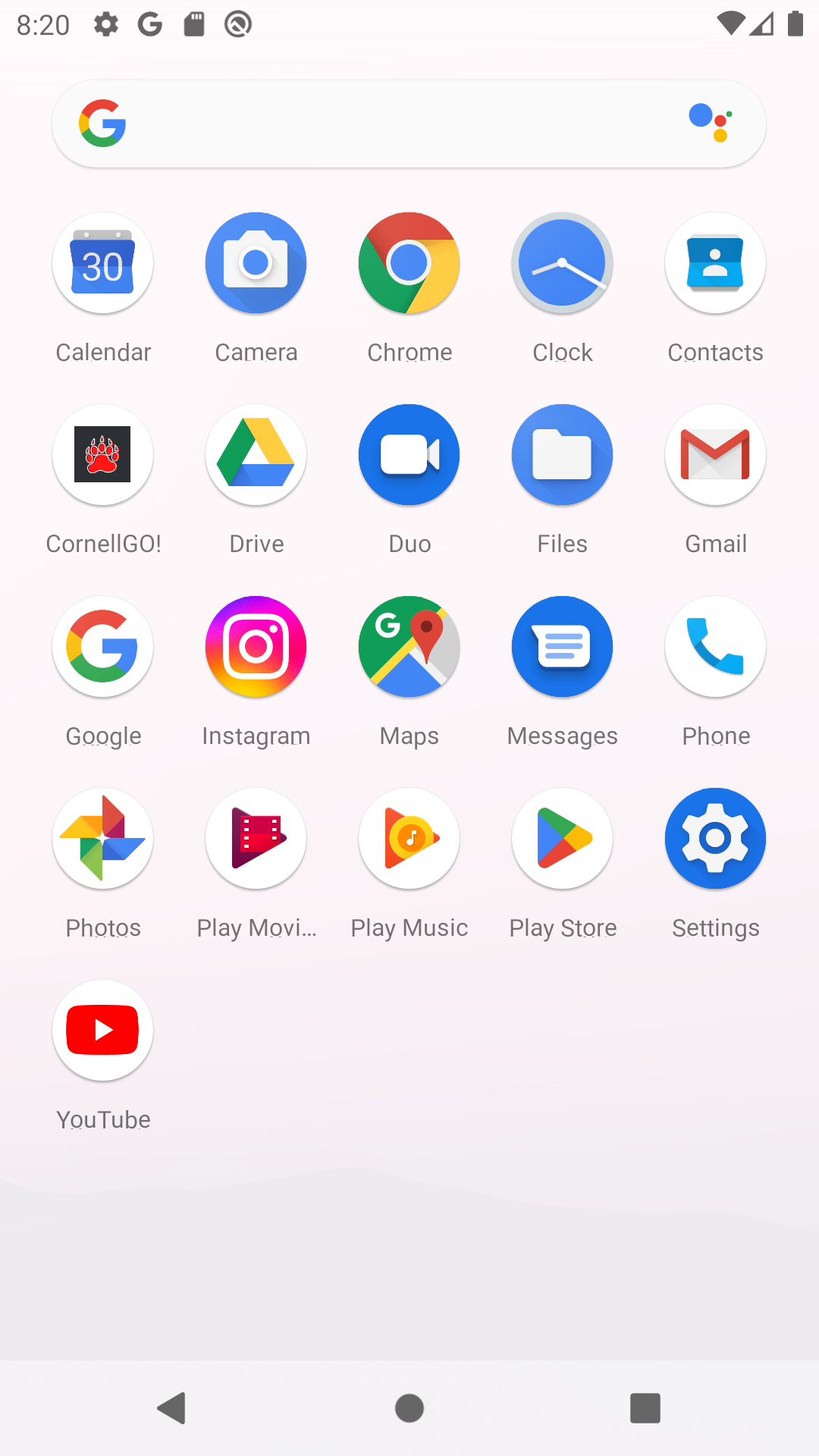
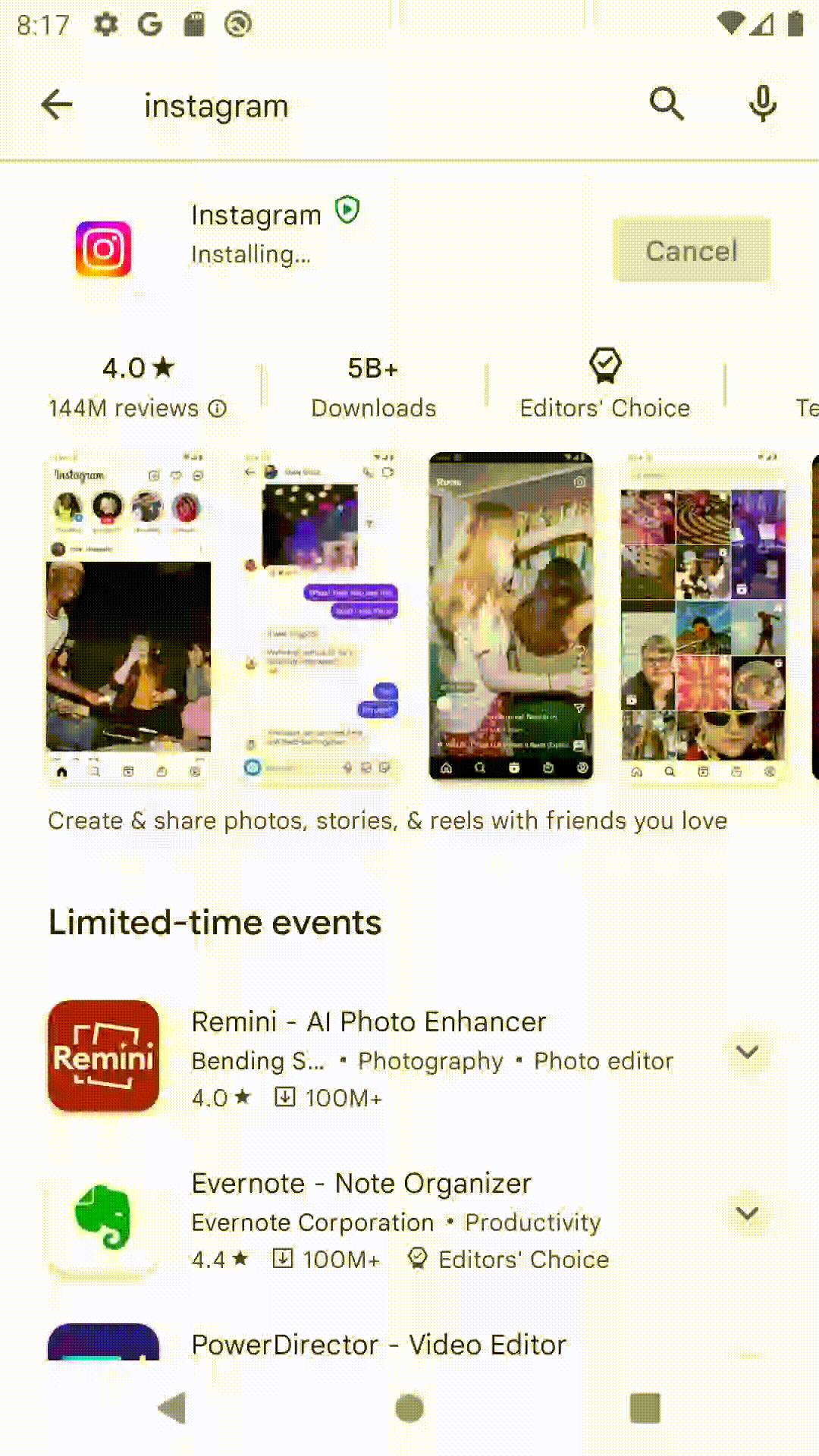
Finding useful apps#
Often, many useful apps are already installed on your phone! Apps like Gmail, Camera, Clock, and Chrome will allow you to do useful things like check your email, take a picture, set an alarm, or browse the internet. Feel free to click on different apps in your App Drawer to try out new ones! If you don’t have an app you want, simply open the Play Store again (as we show above) and search for the one you want.