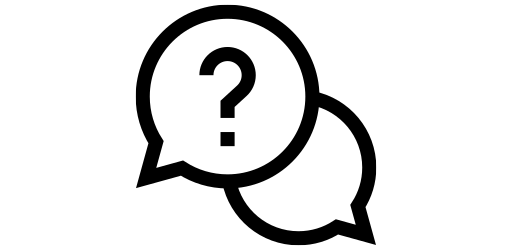Battery Health#
As old smartphones had small batteries, people used to charge their phone upto 100% overnight so that they can use their phone all day long without charging. However, modern smartphones have large batteries and very power efficient processors and so we don’t need to charge our phone upto 100% for an all-day battery. However, due to the old practice of charging fully, many people still charge their modern phones upto 100%.
Unfortunately, fully charging your phone everyday can degrade the battery health over time. So, for instance, after three years of usage, you will notice the battery is still charging to 100% but it’s running out of charge quickly because the true charge holding ability of the battery has taken a hit. These are some common practices that speeds up the battery health degradation process.
Charging to 100% everyday and not charging the phone until it’s below 10%.
Charging phone multiple times a day so that the phone’s charge is always above 90%.
Although we cannot stop the battery health degration process, we can slow it down. A recent research has shown that your phone’s battery health stays in best shape if you charge it only upto 85% and start recharging when the battery is around 25%. [1] As smartphone chips are very efficient these days, 85% battery is more than enough to last an entire day. But how do you make sure that your phone stops taking charge after a certain point? Well, many new phones released in the past 2-3 years have added a feature that stops charging your phone after 85%. You can enable this feature in just a couple of clicks.
First, go to the Settings menu by either clicking on the gear icon or scrolling down on your home screen and clicking on the top right hand corner.
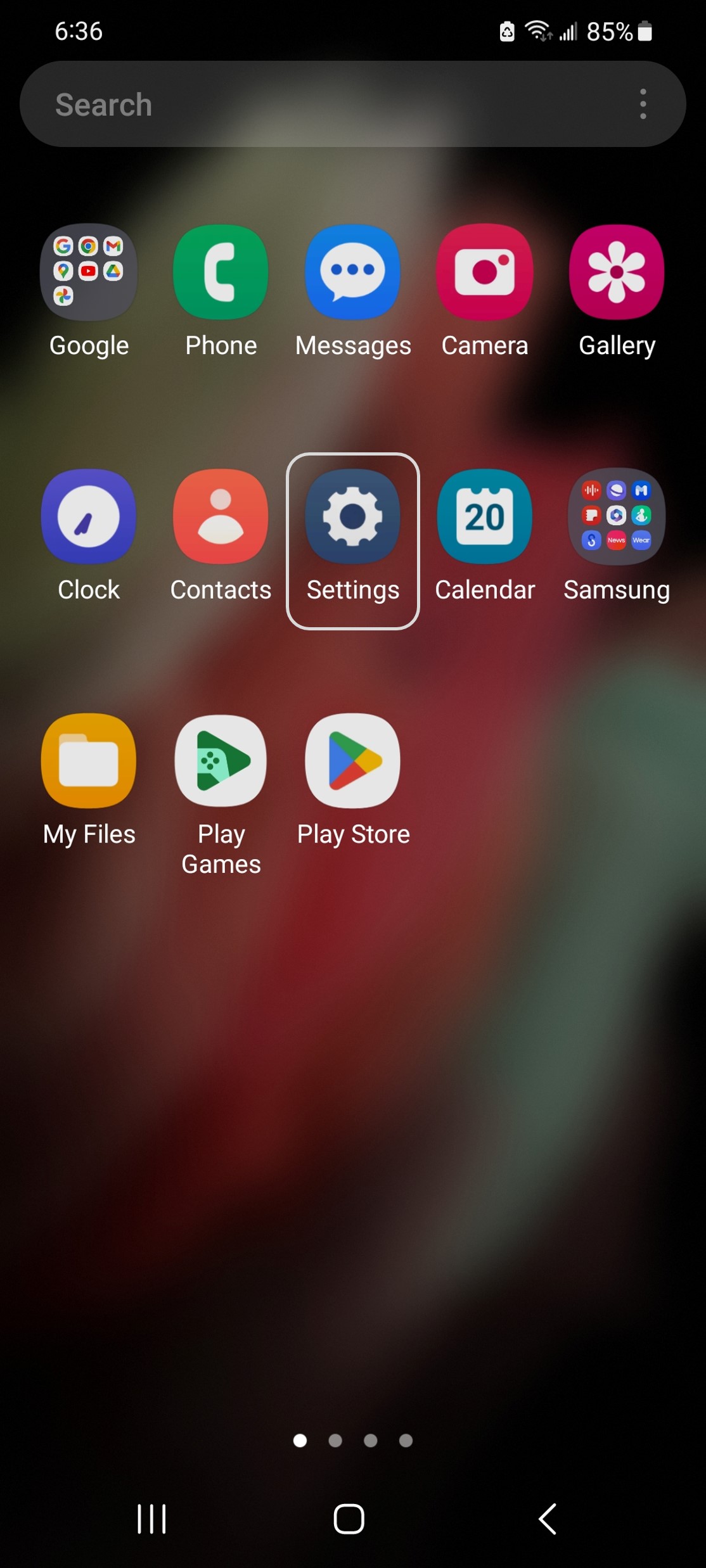
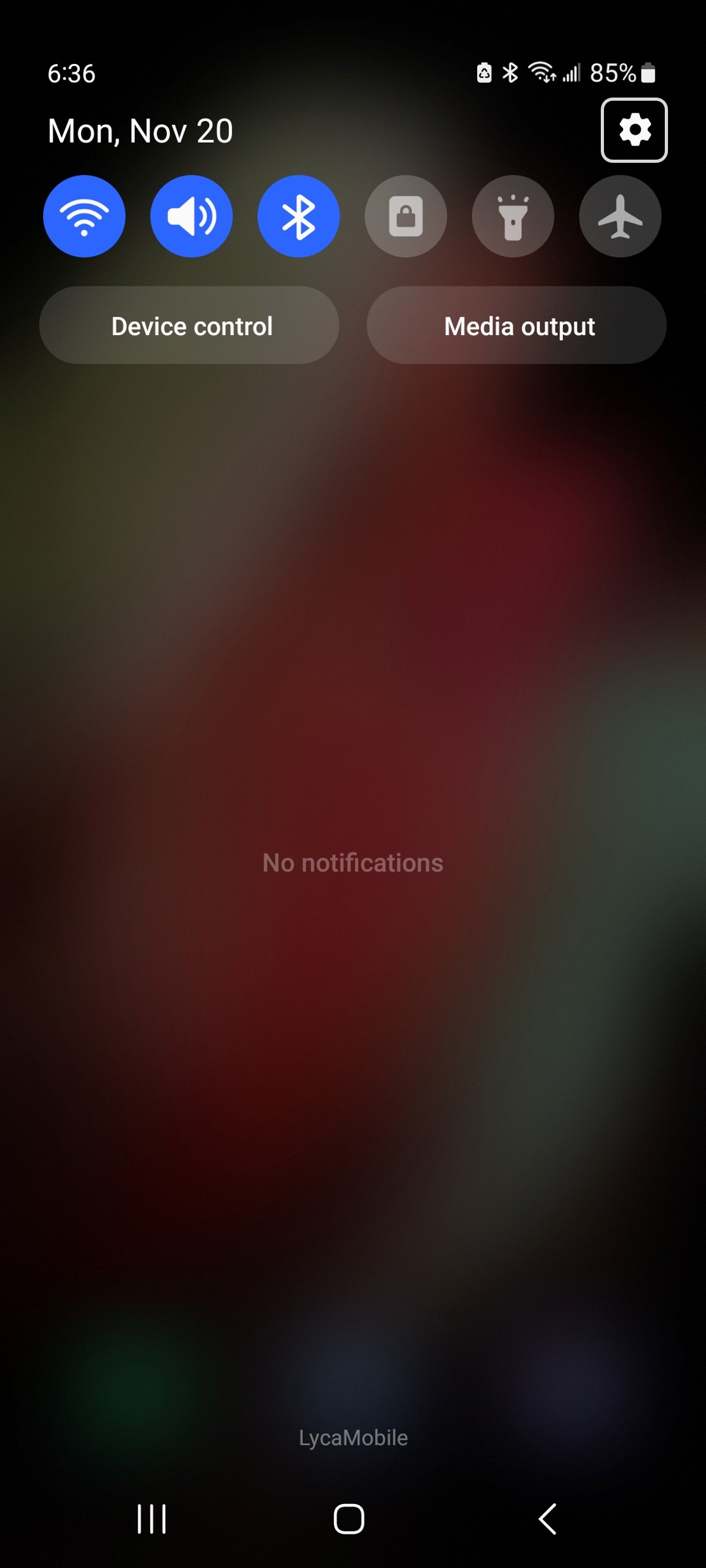
After opening settings, scroll down until you find ‘Battery and device care’ and click on it.
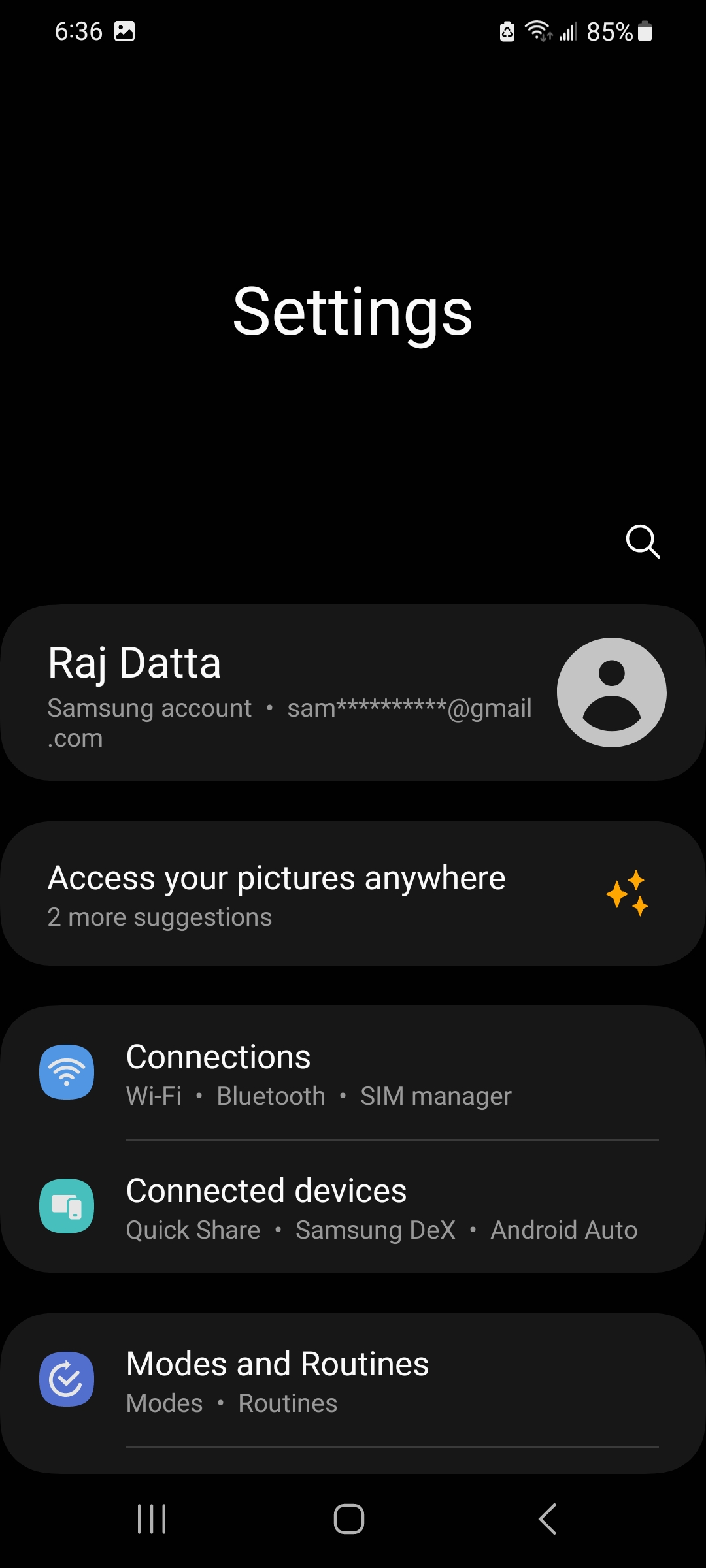
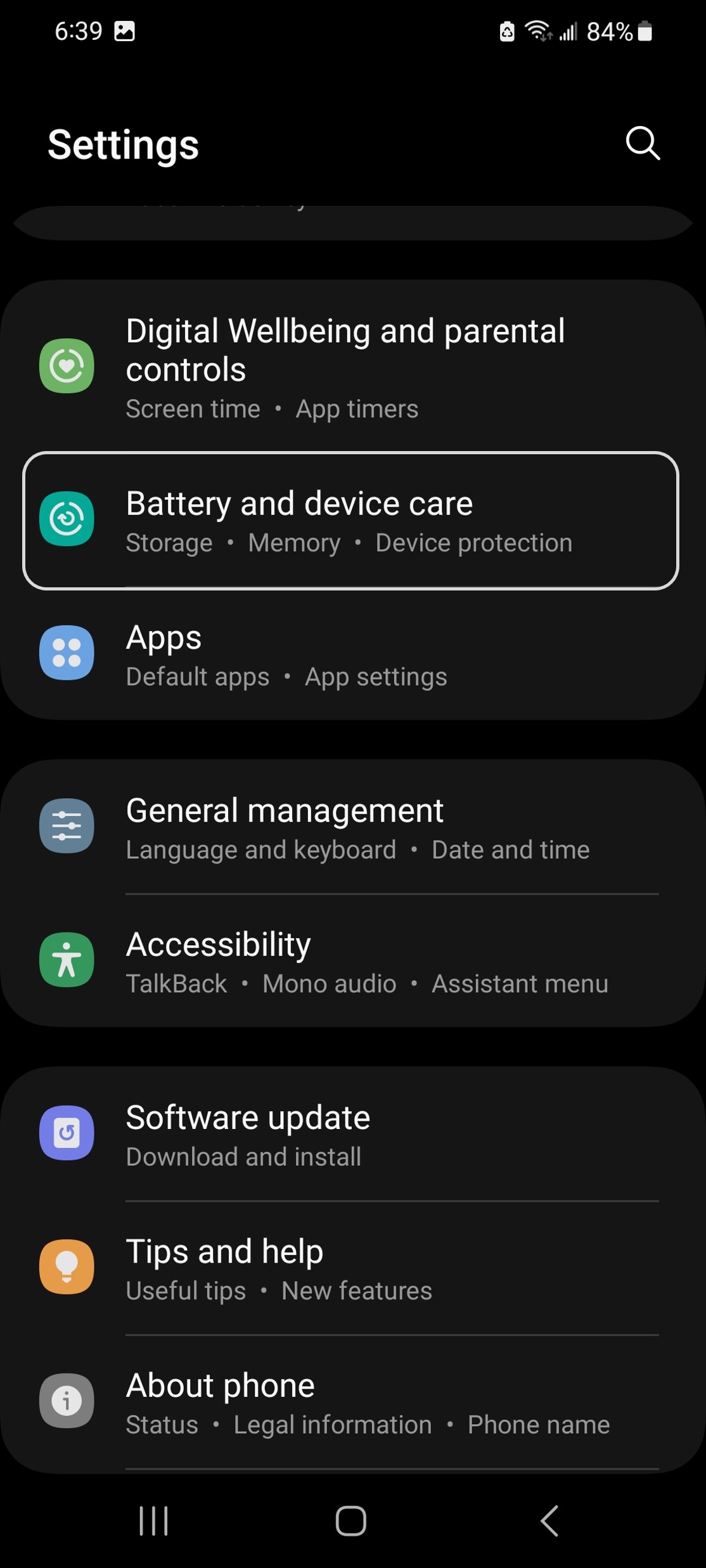
Now click on the ‘Battery’ section. This will take you to a new page where you can see more details about your battery.
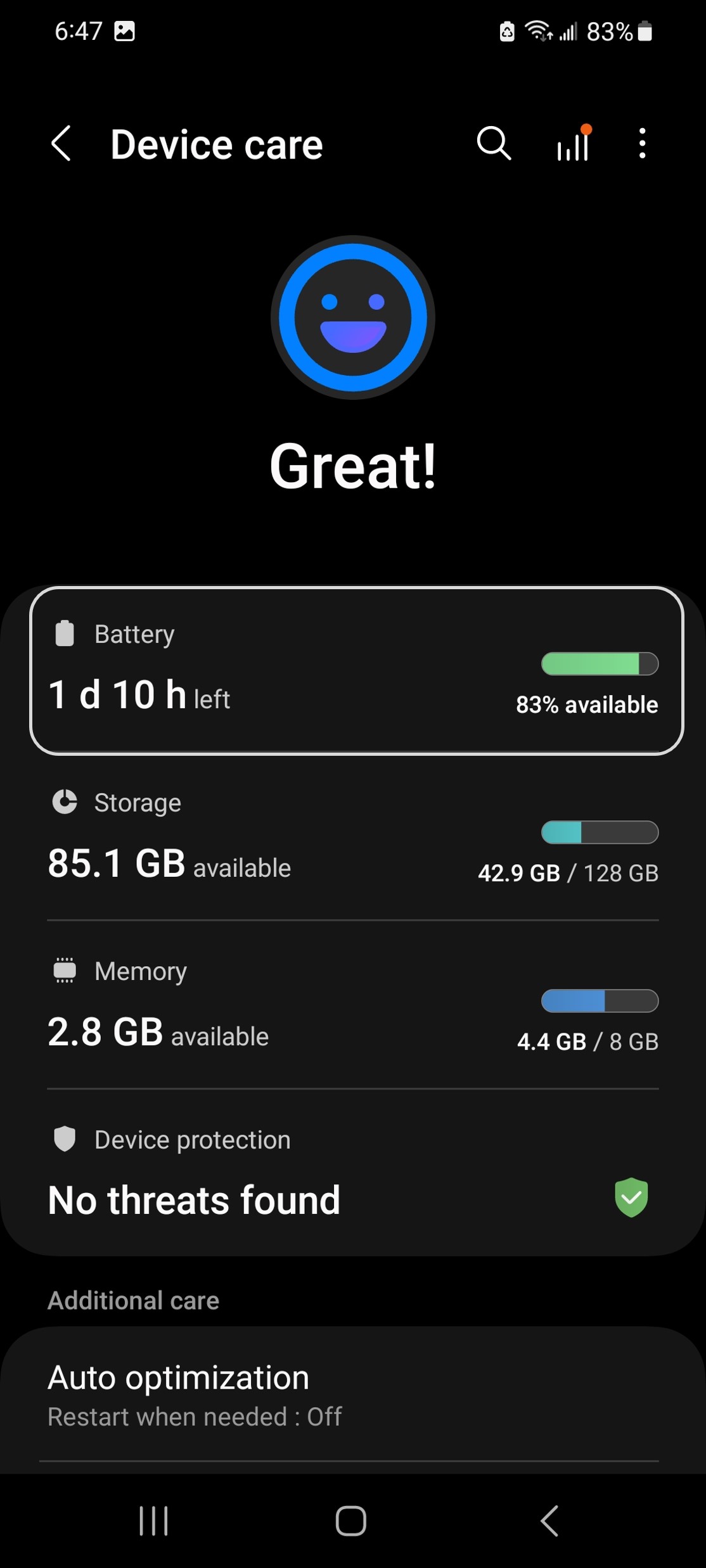
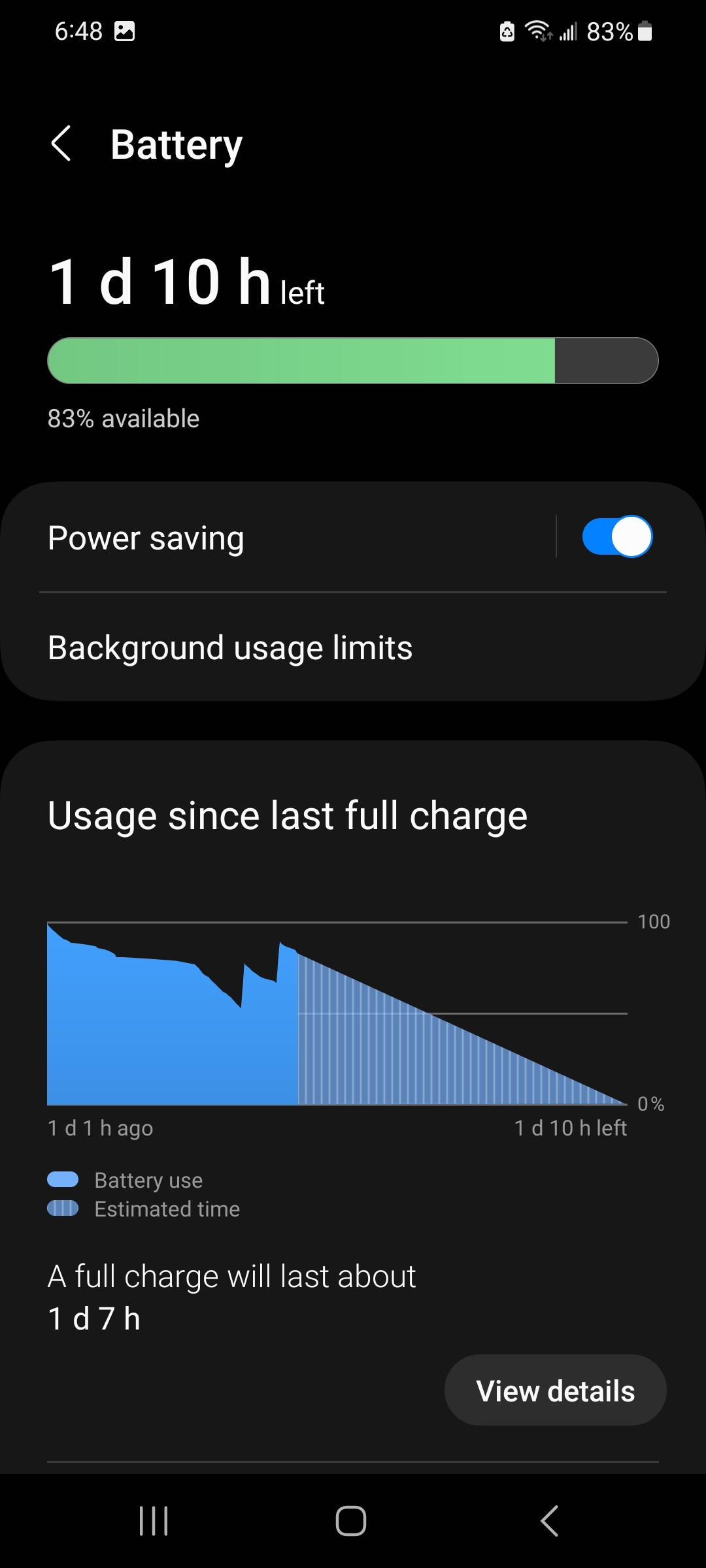
Scroll down to the bottom of this page and click on ‘More battery settings’. In the new page, you will the ‘Protect Battery’ option at the bottom that restricts the maximum charge limit to 85%.

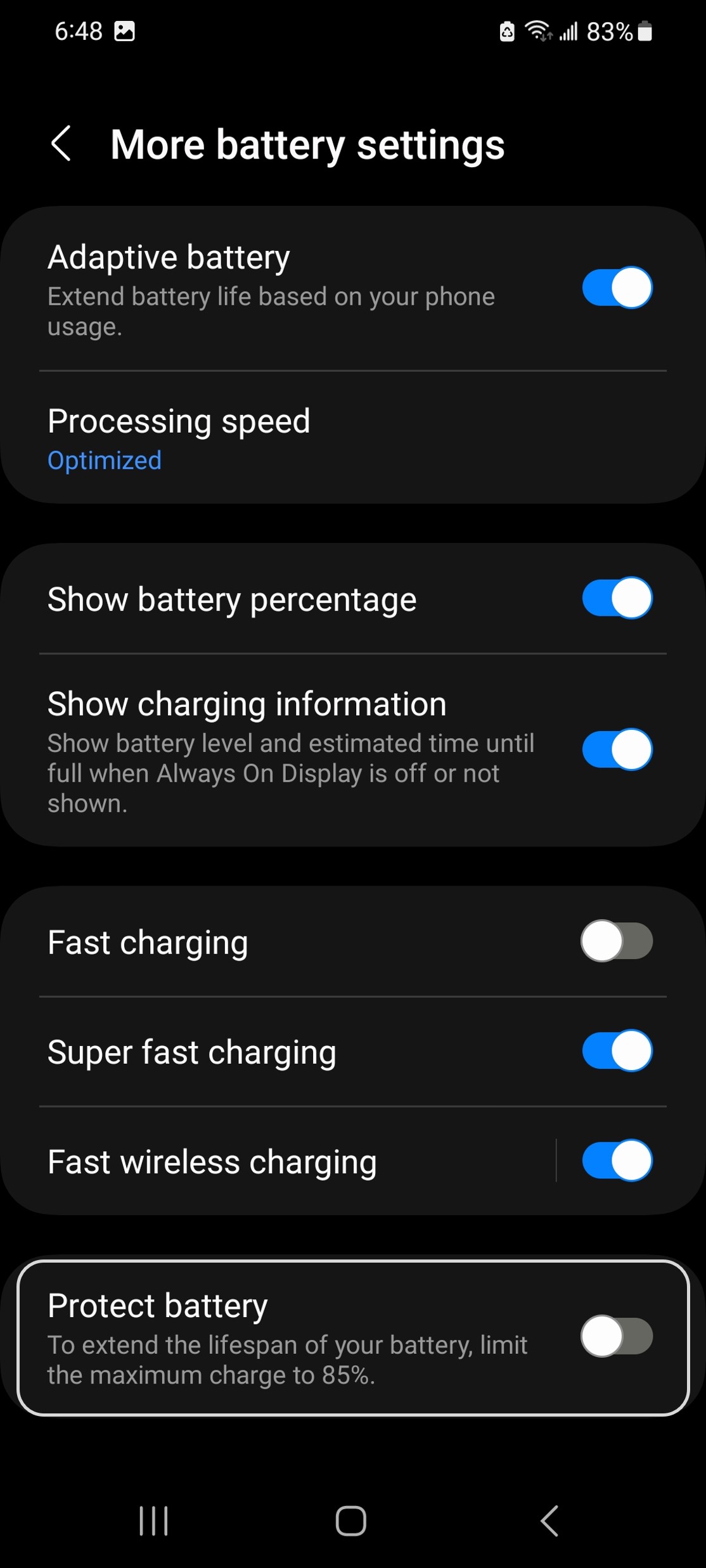
Now, click on anywhere on the ‘Protect Battery’ tab to enable this feature. When, this functionality is enabled, the toggle will look like the image below.
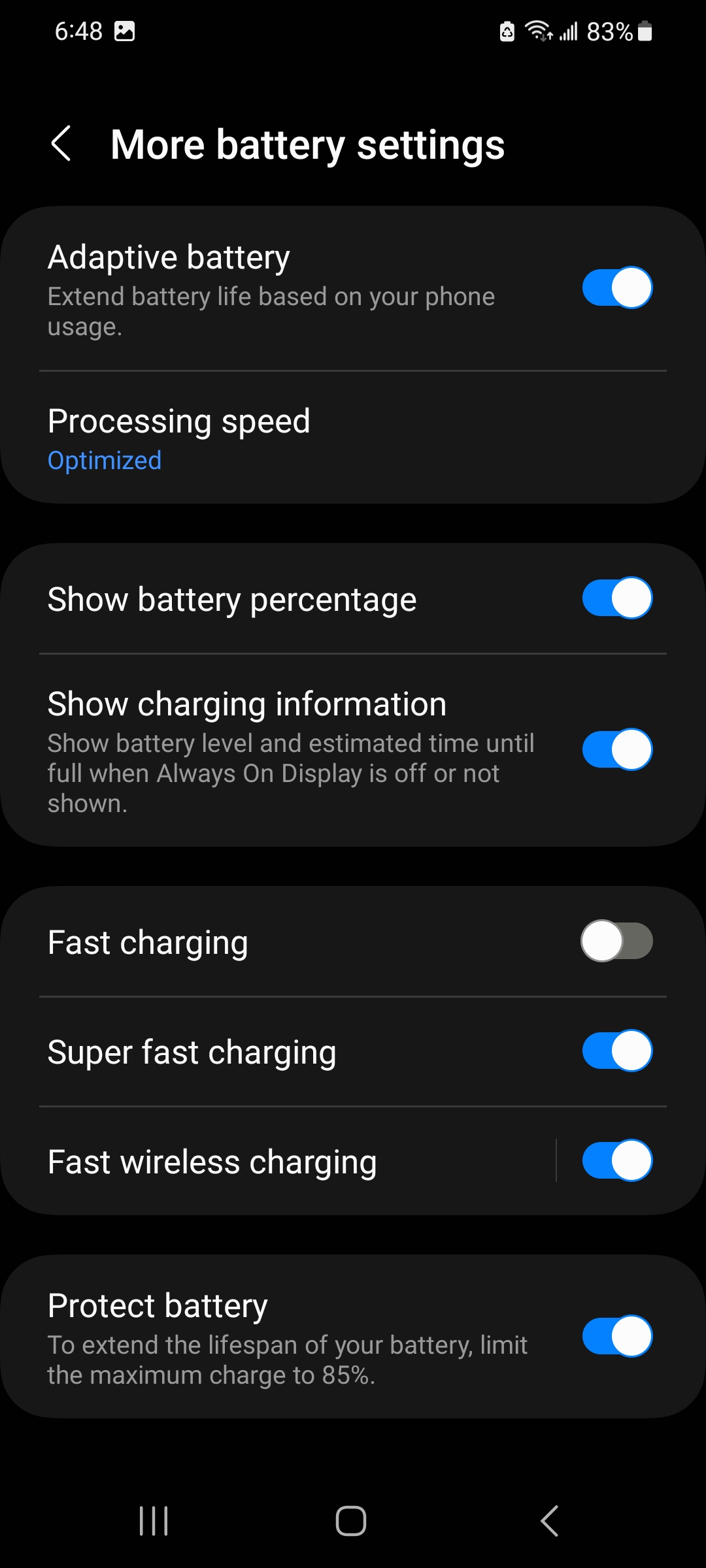
Congratulations! You have successfully boosted the longevity of your smartphone. Don’t be afraid to explore the settings menu and discover many other interesting features!
'